Stops a translation when it detects detect non-valid situations or input data conditions that should not exist.
When a feature is directed to this transformer, the translation immediately stops and an error message displays. To redirect the Terminator to an Inspector instead of stopping the translation, you can set this option in the Workspace Properties in the Navigator.
Terminator Redirect
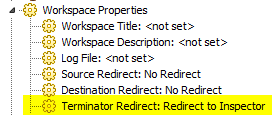
If you are programming or debugging, you would usually disable the connections to the Terminators and then add an Inspector to verify if the features are real errors. In production mode, you have to re-enable these connections and delete the Inspector.
This option allows you to automatically redirect the features that enter the Terminator to a Visualizer, without having to modify the workspace. When this option is activated, all the features that enter a Terminator are redirected to an Inspector and the translation continues without stopping. A message is added to the log file to indicate that some features were redirected to an Inspector.
Parameters
The error message to display when the translation stops.
Editing Transformer Parameters
Using a set of menu options, transformer parameters can be assigned by referencing other elements in the workspace. More advanced functions, such as an advanced editor and an arithmetic editor, are also available in some transformers. To access a menu of these options, click  beside the applicable parameter. For more information, see Transformer Parameter Menu Options.
beside the applicable parameter. For more information, see Transformer Parameter Menu Options.
Transformer Categories
Search FME Knowledge Center
Search for samples and information about this transformer on the FME Knowledge Center.