Routes input features to different output ports based on their original feature type. This transformer is especially useful when you have combined several input features for a particular operation (for example, a Clipper) but want to filter them afterwards in order to route them differently.
Output Ports
An output port is created for every connected feature type specified in the Feature Type Names parameter.
If a feature was generated dynamically by this workspace, or has gone through another transformer that caused it to lose its feature type, then it will exit through the <Blank> port.
If a feature has a feature type that is not specified in the Feature Type Names parameter, then it will exit through the <Unfiltered> port.
Parameters
After connecting feature types to the Input port of the FeatureTypeFilter, open the transformer parameters and click the Update button at the bottom right. (You can also type names in the Feature Type Names field.) FME analyzes the workspace and determines the possible input feature types.
The Update button is enabled only if you are in the main tab and have an input feature type attached to the FeatureTypeFilter transformer. The Update button will then read the feature types on the connected reader and automatically populate the Feature Type Names list with those values.
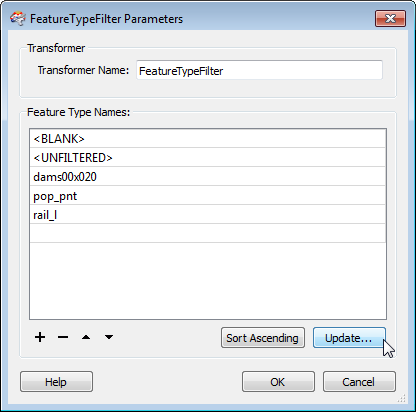
Click Update again and FME creates the corresponding output ports for every new connection.
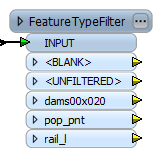
Note that when you remove a connection and update the FeatureTypeFilter, the corresponding output port is removed, as well as any connections made from that port. To avoid this, proceed with caution.
Usage Notes
You can dynamically create new destination feature types that connect to each output port created by the FeatureTypeFilter. In the Workbench canvas, right-click on the FeatureTypeFilter transformer and select Auto Connect. For more information, see Auto Connect to Destination Feature Types in the Workbench help.
Editing Transformer Parameters
Using a set of menu options, transformer parameters can be assigned by referencing other elements in the workspace. More advanced functions, such as an advanced editor and an arithmetic editor, are also available in some transformers. To access a menu of these options, click  beside the applicable parameter. For more information, see Transformer Parameter Menu Options.
beside the applicable parameter. For more information, see Transformer Parameter Menu Options.
Transformer Categories
Technical History
Associated FME function or factory: None
Search FME Knowledge Center
Search for samples and information about this transformer on the FME Knowledge Center.