Using the Java Message System (JMS), sends messages to a message broker.
Working with JMS
For information about configuring FME to communicate with JMS-compliant message brokers, see Working with JMS.
Parameters
Connection Parameters
The message broker to connect to, or the initial context factory if the broker is not listed.
The URL of the folder containing connection details for the JMS provider.
Any additional provider-specific properties, in the form key=value. Specify multiple pairs on separate lines, using the String Editor.
In most cases, this field is not required. The JMS brokers tested by Safe, including Apache ActiveMQ, IBM Websphere MQ, and Oracle WebLogic JMS, do not require any additional properties to establish a connection.
Note: Note: When connecting to ACTIVEMQ, do not specify any failover transport options here. Instead, specify them directly in the Provider URL field. For example: failover:(tcp://primary:61616,tcp://secondary:61616)?randomize=false
The name of the connection factory object.
An authenticating username.
An authenticating password.
The names of the destination objects. These correspond to queues and/or topics.
Message Parameters
The attribute that contains the message to send.
If Yes, messages are stored by the JMS broker until the message is delivered to a destination, and can be recovered in the event of a broker restart. If No, messages may be lost in the event of a broker restart during delivery. Persistent delivery is slower than non-persistent delivery, particularly when sending large volumes of messages.
Examples
This example sends a message to an Oracle Weblogic JMS queue:
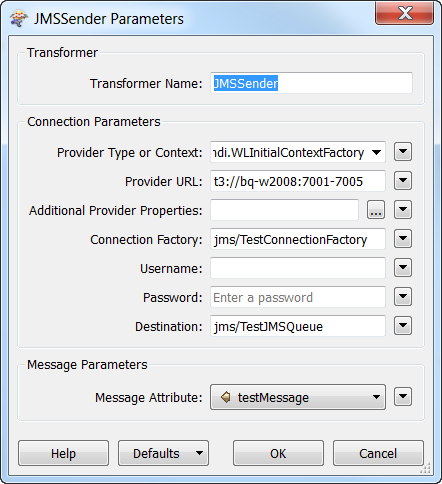
Editing Transformer Parameters
Using a set of menu options, transformer parameters can be assigned by referencing other elements in the workspace. More advanced functions, such as an advanced editor and an arithmetic editor, are also available in some transformers. To access a menu of these options, click  beside the applicable parameter. For more information, see Transformer Parameter Menu Options.
beside the applicable parameter. For more information, see Transformer Parameter Menu Options.
Transformer Categories
Search FME Knowledge Center
Search for samples and information about this transformer on the FME Knowledge Center.