StreamOrderCalculator
This recursive algorithm processes vector river networks for Strahler stream order values. The algorithm requires the vector network to be topologically correct to successfully process. The network must be a center-lined network where each arc (sometimes referred to as an edge) must be joined at their node (sometimes referred to as a junction). No left and right banks or lake side shores should be present.
Input Ports
This transformer only takes linear features and one destination node per group.
Input Line features must be a topologically noded network with features connecting at line ends only. That is, all features must be split at junctions.
Output Ports
All river streams connected to the destination node are output through the Network port with the Strahler order and/or Horton value assigned to the attribute(s) specified in the Strahler Order Attribute and/or Horton Order Attribute.
All river streams that are not connected to the destination node are output through the Unused port.
If any cycle exists, stream order is not computed and all lines are output through the Unused port. All nodes in which the cycles occur are output through the Cycle port.
All non-linear features and extra destination nodes are output through the Invalid port.
Parameters
Transformer
The default behavior is to use the entire set of input features as the group. This option allows you to select attributes that define which groups to form. Each set of features that have the same value for all of these attributes will be processed as an independent group.
Note: How parallel processing works with FME: see About Parallel Processing for detailed information.
This parameter determines whether or not the transformer should perform the work across parallel processes. If it is enabled, a process will be launched for each group specified by the Group By parameter.
Parallel Processing Levels
For example, on a quad-core machine, minimal parallelism will result in two simultaneous FME processes. Extreme parallelism on an 8-core machine would result in 16 simultaneous processes.
You can experiment with this feature and view the information in the Windows Task Manager and the Workbench Log window.
Yes: This transformer will process input groups in order. Changes on the value of the Group By parameter on the input stream will trigger batch processing on the currently accumulating group. This will improve overall speed if groups are large/complex, but could cause undesired behavior if input groups are not truly ordered.
No: This is the default behavior. Processing will only occur in this transformer once all input is present.
Parameters
You can choose to fix the direction of the streams to fit the downstream direction to the destination node by setting this parameter to Yes.
You can choose to detect cycles by setting Detect Cycles to Yes. This is useful to make sure that no cycles exist in the network prior to fixing flow direction or computing stream order.
If any cycle exists, stream order is not computed and all lines are output through the Unused port. All nodes in which the cycles occur are output through the Cycle port.
The Strahler order of the streams is calculated as follows:
- When two or more streams with the same Strahler orders join, the outflow streams are assigned this Strahler order plus 1.
- When two or more streams with different Strahler orders join, the outflow streams are assigned the maximum Strahler order.
Strahler order is output to an attribute specified by Strahler Order Attribute.
If Stream Order Type is set to Horton, then Strahler order is calculated internally before Horton order can be computed. Horton ordering is based on the idea of a main stream. It starts with finding out the main stream that flows to the sink node; the Horton order of the arcs in this main stream will be the maximum Strahler order of these arcs. This process continues for each of the remaining tributaries until all streams have been assigned a Horton order, which is output to an attribute specified by Horton Order Attribute.
Users can specify the rules by which main streams are determined. At each junction in the network, the main stream of the incoming streams is selected based on the following rules:
- If Horton Class Attribute is specified, always match the value of this attribute of the incoming streams to the main stream determined previously. If there is only one stream that matches, it is part of the current main stream.
- Otherwise, pick the stream with the highest value based the following formula:
priorityValue = (Horton Priority Weight) * (Horton Priority Attribute value) + (Horton Angle Weight) * (angle deviation between this stream and the previous main stream) + (Horton Length Weight) * (ratio of longest length to a source node)
The angle between this stream and the previous stream is normalized to a value between 0 and 1. The value is 1 if the incoming stream is 0 degrees (straight) away from the previous main stream. If the stream is 180 degrees (exact opposite direction) away from the previous main stream, then the value is 0. If the angle between the streams is 45 or 90 or 135 degrees, the value is computed as 0.75, 0.5 and 0.25 respectively.
The ratio of the longest length to a source node for a stream is calculated as follows:
ratio = (longest length of this stream to a source node) / (sum of all longest lengths of the incoming arcs to a source node)
If none of the Horton Priority Weight, Horton Angle Weight and Horton Length Weight are specified, then by default, a main stream is determined by the longest branch. All these weights must be real values greater than or equal to zero.
Example
The image below demonstrates a map representation of a river network, an invalid network where lake and river bank sides have been digitally captured and a valid, topologically correct, center-lined river network which the algorithm can process.
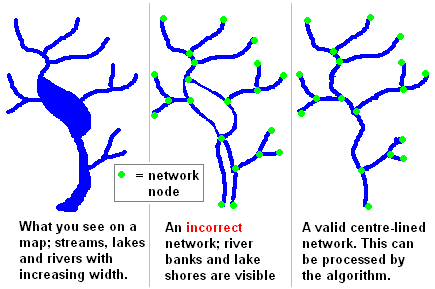
If the network is "broken" (arcs not connecting) then the output will be incorrect. The algorithm would treat the disconnected catchment as a separate river system, so it is important to check the connectivity of the river network before attempting to compute Strahler order values.
Editing Transformer Parameters
Using a set of menu options, transformer parameters can be assigned by referencing other elements in the workspace. More advanced functions, such as an advanced editor and an arithmetic editor, are also available in some transformers. To access a menu of these options, click  beside the applicable parameter. For more information, see Transformer Parameter Menu Options.
beside the applicable parameter. For more information, see Transformer Parameter Menu Options.
Transformer Categories
FME Licensing Level
FME Professional edition and above
Search FME Knowledge Center
Search for samples and information about this transformer on the FME Knowledge Center.
Tags Keywords: Strahler Horton