Renames, deletes, or creates the specified attributes.
Input Ports
Features with attributes.
Output Ports
List of attributes, including any that have been renamed. All renamed attributes will initially appear at the bottom of the list.
Parameters
- The Input Attribute column specifies the attribute to rename.
- The Output Attribute column specifies the name of the attribute to rename the Input Attribute to. If the Input Attribute does not exist and a Default Value is specified, then the Output Attribute will be created and set to the value specified in the Default Value column.
- The Default Value column specifies the value to set the Output Attribute to if the Input Attribute does not exist on the feature. A blank Default Value will result in the Output Attribute not being created if the Input Attribute does not exist.
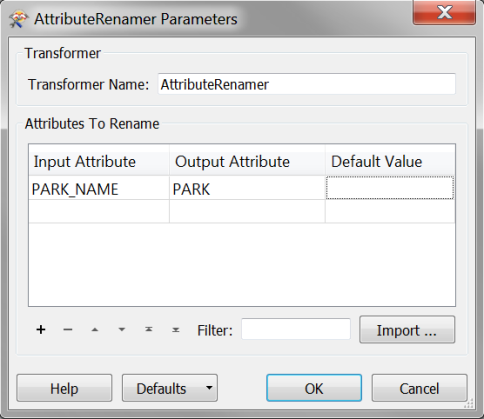
Usage Notes
- To rename a group of attributes (by changing attribute name case, or adding or removing prefixes to attribute names), use the BulkAttributeRenamer.
- You cannot use the AttributeRenamer to rename multiple reader feature type attributes with different names to a single writer feature type attribute. Only the last reader feature type attribute would actually be renamed. The transformer does not act as a filter to see if the attribute already exists.
Editing Transformer Parameters
Using a set of menu options, transformer parameters can be assigned by referencing other elements in the workspace. More advanced functions, such as an advanced editor and an arithmetic editor, are also available in some transformers. To access a menu of these options, click  beside the applicable parameter. For more information, see Transformer Parameter Menu Options.
beside the applicable parameter. For more information, see Transformer Parameter Menu Options.
Transformer Categories
Search FME Knowledge Center
Search for samples and information about this transformer on the FME Knowledge Center.