Creates convex or concave hulls for groups of features. One hull feature is output for each unique combination of values of the attributes specified in the Group By parameter.
Input Ports
This transformer accepts both 2D and 3D features, but the z coordinates of 3D features will be ignored during the calculation of the hull. The convex hull of 3D features will be a polygon that uses unmodified 3D vertices from the input features. This may result in a polygon with varying z coordinates. For concave hulls, the resulting polygons are always 2D features.
Arcs and ellipses will be stroked prior to the calculation of the hull. Text features will be treated as points.
Output Ports
A feature representing the requested hull. Typically a polygon, but possibly a line or a point.
Parameters
Transformer
If Group By attributes are specified, then a hull output feature is generated for each set of input features that have the same values for all those attributes. Otherwise, a single feature representing the hull of all input features is output.
The Hull Type parameter can specify either a convex or a concave hull. A convex hull is a polygon where no interior angle is greater than 180 degrees. For a concave hull this restriction does not apply.
The convex hull is defined as the minimum enclosing convex polygon. In lay terms, the effect is similar to tightening a rubber band around the feature. Note that the convex hull may be a line or a point if the resulting polygon has an area of zero.
The concave hull, also known as the alpha hull, is calculated based on the Alpha Value parameter. It is possible for the concave hull to more closely represent the outline of a feature’s geometry than the convex hull can. The concave hull may consist of multiple donuts or polygons.
Note: How parallel processing works with FME: see About Parallel Processing for detailed information.
This parameter determines whether or not the transformer should perform the work across parallel processes. If it is enabled, a process will be launched for each group specified by the Group By parameter.
Parallel Processing Levels
For example, on a quad-core machine, minimal parallelism will result in two simultaneous FME processes. Extreme parallelism on an 8-core machine would result in 16 simultaneous processes.
You can experiment with this feature and view the information in the Windows Task Manager and the Workbench Log window.
Yes: This transformer will process input groups in order. Changes on the value of the Group By parameter on the input stream will trigger batch processing on the currently accumulating group. This will improve overall speed if groups are large/complex, but could cause undesired behavior if input groups are not truly ordered.
No: This is the default behavior. Processing will only occur in this transformer once all input is present.
Concave Hull Parameters
When the Alpha Value parameter is specified, it is used in the alpha hull calculation directly; a larger number will generally produce larger areas. If a circle with a radius of Alpha Value ground units is able to pass between two points A and B of the feature without touching any other points of the feature, then the resulting hull will not directly connect A and B. Geometries that are farther away than Alpha Value from the rest of the geometries may be culled (removed) if they do not constitute a valid area on their own. It is possible that a null geometry will be returned if the specified alpha was too small for the spacing of the geometry.
When the Alpha Value parameter is not specified, an approximation to the optimal alpha, which is the smallest alpha that generates a single area, will be used to generate the concave hull. Concave hull generation works best with points, but line and area geometries will be accepted and converted to points if input.
Example
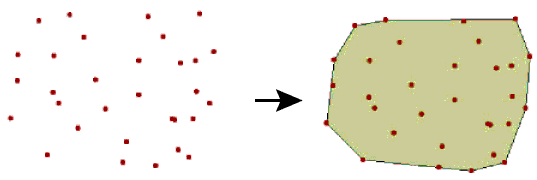
Editing Transformer Parameters
Using a set of menu options, transformer parameters can be assigned by referencing other elements in the workspace. More advanced functions, such as an advanced editor and an arithmetic editor, are also available in some transformers. To access a menu of these options, click  beside the applicable parameter. For more information, see Transformer Parameter Menu Options.
beside the applicable parameter. For more information, see Transformer Parameter Menu Options.
Transformer Categories
Transformer History
This transformer was previously named ConvexHullAccumulator.
Search FME Knowledge Center
Search for samples and information about this transformer on the FME Knowledge Center.
Tags Keywords: ConvexHullAccumulator