PointCloudThinner
Input Ports
Point cloud features.
Output Ports
Point cloud features with a reduced number of points.
Parameters
Every Nth Point (Interval): Keeps every <interval>th point.
Every Nth Point (Maximum Number of Points): Keeps at most <maximum number of points> points that are evenly spaced throughout the dataset.
First/Last N Points: Keeps at most <maximum number of points> points from the start or end of the dataset. This likely will perform faster but produce a less even distribution of points than the Every Nth Point thinning type.
Specifies how often the points are retained. For example, an amount of 2 will result in every other point of the input cloud feature will be present in the output point cloud.
Specifies the maximum points in the output point cloud. For example, an amount of 100 will result in points in the input cloud being dropped so the maximum number of points in the output cloud is 100.
Examples
| Thinning Type | Amount | Result |
|---|---|---|
| Every Nth Point (Interval) | 5 | Every 5th point of the input cloud feature will be present in the output point cloud. |
| Every Nth Point (Maximum Number of Points) | 100 | The output cloud will have a maximum of 100 points, evenly spaced throughout the input. |
| First N Points | 100 | The first 100 points from the input will be kept. |
In this example, the output point cloud on the right keeps every 50th point from the source point cloud on the left:
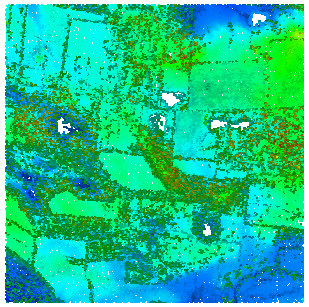
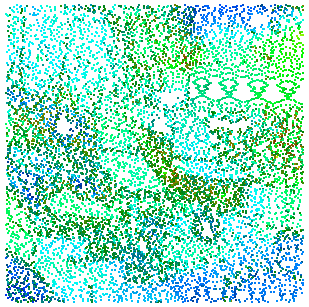
Editing Transformer Parameters
Using a set of menu options, transformer parameters can be assigned by referencing other elements in the workspace. More advanced functions, such as an advanced editor and an arithmetic editor, are also available in some transformers. To access a menu of these options, click  beside the applicable parameter. For more information, see Transformer Parameter Menu Options.
beside the applicable parameter. For more information, see Transformer Parameter Menu Options.
Transformer Categories
The transformer can be used with PointCloudCombiner to make mosaics of large areas from smaller tiles.
Search FME Knowledge Center
Search for samples and information about this transformer on the FME Knowledge Center.
Tags Keywords: point "point cloud" cloud PointCloud resample thin LiDAR sonar PointCloudSampler