Determines whether areas, surfaces, and solids are convex or concave. A polygon is simple when it is not self-intersecting and has a non-zero area. Simple polygons are convex if every internal angle is less than or equal to 180 degrees. All other polygons are considered concave.
Input Ports
Typically these are polygon-based geometries.
Output Ports
If the geometry of the feature is polygon-based (such as a polygon, a donut, or a box) all of the geometry’s composing polygons are tested for convexity. Based on the results of this testing, the appropriate output port is determined.
If all composing polygons for the geometry of a feature are convex, the feature is written to the Convex output port.
If any composing polygons for the geometry of a feature are not convex, those features are written to the Concave output port.
Features with no geometry or with geometries that are not polygon-based, such as arc, raster, and text, are written to the Undefined port.
Parameters
There are no parameters for this transformer.
Usage Notes
- Lines and points are considered concave.
- The test is limited by the precision of the geometry’s coordinates – be careful of “invisible” bends in lines, as shown here:
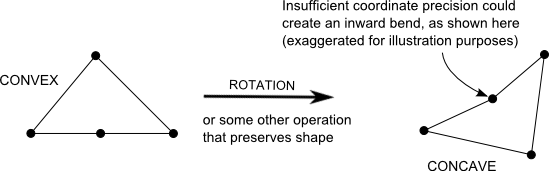
Example
This diagram shows both convex and concave examples.
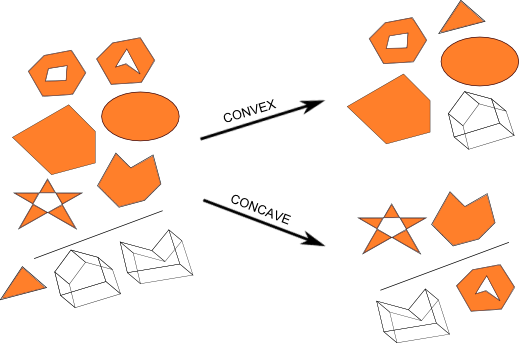
FME Licensing Level
FME Professional Edition and above
Editing Transformer Parameters
Using a set of menu options, transformer parameters can be assigned by referencing other elements in the workspace. More advanced functions, such as an advanced editor and an arithmetic editor, are also available in some transformers. To access a menu of these options, click  beside the applicable parameter. For more information, see Transformer Parameter Menu Options.
beside the applicable parameter. For more information, see Transformer Parameter Menu Options.
Transformer Categories
Search FME Knowledge Center
Search for samples and information about this transformer on the FME Knowledge Center.
Tags Keywords: convex concave "polygon based" "internal angle"