Detects features that are matches of each other. Features are declared to match when they have matching geometry, matching attribute values, or both. A list of attributes which must differ between the features may also be specified.
Output Ports
All features matching another feature are output to the Matched port.
A single copy of each set of matched features is sent to the SingleMatched port. The attributes on these features will be merged onto the single output feature. So, Matcher is capable of doing multi-feature merging with geometry as the key. This complements FeatureMerger, which only accepts attributes, and not geometries, as keys.
All non-matching features are sent to the NotMatched port.
Parameters
Feature Elements To Match
The Match Geometry parameter controls whether 2D or 3D (or no) geometry must be the same before a match is declared. FULL makes sure 3D, measures, and Geometry Traits all match.
When comparing raster geometries:
- 2D matches the properties
- 3D matches the properties and values
- FULL matches the properties, values and geometry traits.
When comparing surface and solid geometries: 2D behaves the same way as 3D, that is, Z values will also be compared.
When comparing point cloud geometries:
- 2D and 3D match the properties
- FULL matches the properties and component values
In conjunction with Selected Attributes, this parameter controls which attributes of input features must have the same value before a match is declared.
- Match Selected Attributes: the attributes specified in the Selected Attributes parameter will be matched.
- Match All Except Selected Attributes: all attributes will be matched, except those specified in Selected Attributes (and in Attributes That Must Differ).
- Match All Attributes: the only fields excluded from the match are those given by Attributes That Must Differ, if any.
This parameter is applicable when Attribute Matching Strategy is set to Match Selected Attributes or Match All Except Selected Attributes, and specifies which attributes to match, or exclude from the match, depending on the matching strategy chosen.
Controls which attributes that are part of the input feature must have different values before a match is declared. The values from all attributes matching the regular expression are concatenated together and compared to determine a match.
Matching Options
If this parameter is set to No, then empty, missing, and null attributes will be treated as equivalent. If this parameter is set to Yes, then empty, missing, and null attributes will be considered as pairwise different. This parameter applies to attributes as well as geometry traits.
If this parameter is set to Yes, then the order of points in line and area features will be ignored.
Composition differences between paths and lines will be ignored. True arcs and ellipses versus their stroked polygon equivalents will be ignored in Aggregates, Polygons, Donuts, Paths, and all other multis. When comparing raster geometries, only the extents are compared.
This parameter determines how close together interior vertices must be in order for them to be declared a match. Note that the start and end points of features should be LESS than the parameter value. That is, if two vertices are 2 meters apart, and the parameter is set to 2, they will not match. This value is optional.
When geometry is being matched, Extra Vertex Tolerance can allow for extra vertices along line segments. A value of 0 means that no such extra vertices are permitted. A nonzero value controls how close any extra vertices must be to the line connecting the adjoining matching vertices.
Note: For surface and solid geometries, Interior Vertex Tolerance and Extra Vertex Tolerance are ignored and assumed to be 0.0. This transformer does not support surfaces or solids in the input if the Lenient Geometry Matching is set to Yes.
Output Attributes
An ID is added to each set of matched features so that it is possible to build a relationship between them if required.
If provided, a list of all attributes from features contributing to each SingleMatched output will be constructed with this name.
Note: List attributes are not accessible from the output schema in Workbench unless they are first processed using a transformer that operates on them, such as ListExploder or ListConcatenator. All list attribute transformers are displayed in the Contents pane of the Transformer Help under Lists. Alternatively, AttributeExposer can be used.
If provided, an attribute with this name will be added to each SingleMatched output, set to the number of contributing input features.
The ChangeDetector provides an alternative (but less general) approach which may be more convenient for certain applications.
Example
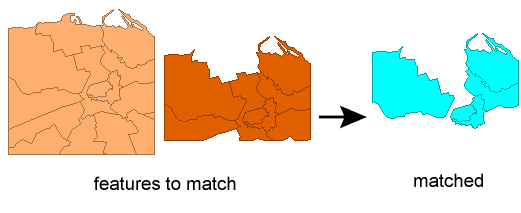
Editing Transformer Parameters
Using a set of menu options, transformer parameters can be assigned by referencing other elements in the workspace. More advanced functions, such as an advanced editor and an arithmetic editor, are also available in some transformers. To access a menu of these options, click  beside the applicable parameter. For more information, see Transformer Parameter Menu Options.
beside the applicable parameter. For more information, see Transformer Parameter Menu Options.
Transformer Categories
Search FME Knowledge Center
Search for samples and information about this transformer on the FME Knowledge Center.
Tags Keywords: pointcloud