PlanarityFilter
Input Ports
Typically area-based or surface-based geometries.
Output
If an area-based or surface-based geometry has all of its points situated in the same plane, its features are sent to the Planar output port.
If an area-based or surface-based geometry is not planar, its features are written to the NotPlanar output port.
All features with geometry types other than points, curves, multi-curves, areas, multi-areas, surfaces, multi-surfaces, or composite surfaces will be sent to the <REJECTED> output port.
Parameters
Specify Tolerance
Select an option or choose an attribute. Automatic estimates a valid thickness for the geometry. Custom allows you to input your own thickness. Ignore ignores the thickness check entirely.
Enter a value or choose an attribute. The thickness tolerance is specified in ground units, and describes the maximum “thickness” a plane can have before it is considered non-planar. A planar polygon has a thickness of 0. A non-planar polygon will have its average surface normal computed using Newell’s method, and its thickness will be determined in the direction of the normalized surface normal.
For example, consider a single, non-planar polygon. Imagine a plane that passes through the world origin, with its normal set to the average normal of the polygon. Then, every point along the polygon boundary would be a distance D to the world plane. Relative to the world plane, we find the closest point and the farthest point along the polygon boundary. The difference between the farthest and nearest distances give us the desired thickness.
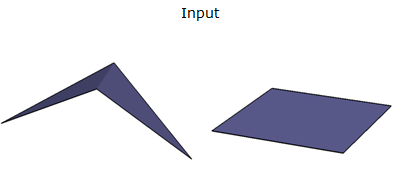
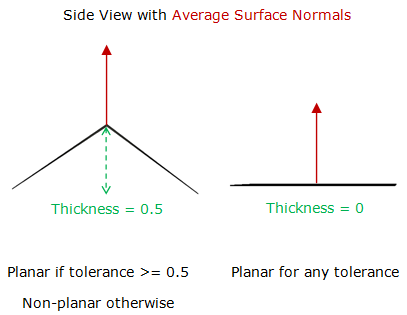
Select an option or choose an attribute. Automatic estimates a valid surface normal deviation for the geometry. Custom allows you to input your own surface normal deviation (in degrees). Ignore ignores the surface normal check entirely.
Enter a value or choose an attribute. The surface normal deviation tolerance is specified in degrees, and describes the maximum deviation from the average surface normal that a component can have before it is considered non-planar. A planar polygon has a surface normal deviation of 0. A non-planar polygon will have its average surface normal computed using Newell’s method, and the surface normal deviation of each part from the average surface normal will be computed with the cosine law.
For example, consider a single, non-planar polygon. Imagine a unit normal representing the average normal of the polygon. Now imagine a unit normal for each component of the polygon. The largest different between the average surface normal, and any other surface normal is the surface normal deviation.
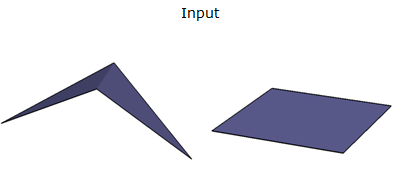
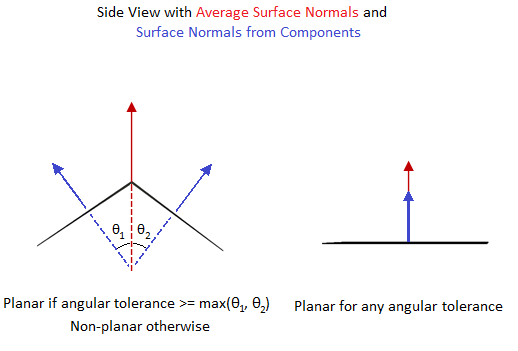
Specify Plane Normal
If Specify Plane Normal is left unchecked, the average surface normal is determined using Newell’s method. In the case of surfaces with multiple components, such as MultiSurfaces or CompositeSurfaces, the average surface normal is determined from the first component. The effect is that coordinates must lie in the same plane, but that may be any plane.
If Specify Plane Normal is checked, then all coordinates must lie in a plane with the normal vector given by the Normal X, Y, and Z parameters. If the geometry contains multiple components, such as multi-surfaces, multi-areas, donuts, or composite surfaces, then each component must be coplanar with all of the other components, and must be within tolerance of the specified plane normal.
Sets the x, y, and z components of the vector normal specifying the plane against which to test.
Surface Normal Output
If set to Yes, the Planar and NotPlanar outputs will have 6 extra attributes relating to the surface normal. _surfaceNormalX, _surfaceNormalY, and _surfaceNormalZ indicate the vector that was used to perform the planarity check. _pointOnSurfaceX, _pointOnSurfaceY, and_pointOnSurfaceZ indicate a point on the surface. Together these entries can be used to define a vector that originates on the surface, and is collinear to the surface normal used to perform the planarity check.
Usage Notes
This transformer works only on the following geometries:
- points
- curves
- areas (polygons, ellipses, and donuts)
- multi-areas
- surfaces
- multi-surfaces
- composite surfaces
Editing Transformer Parameters
Using a set of menu options, transformer parameters can be assigned by referencing other elements in the workspace. More advanced functions, such as an advanced editor and an arithmetic editor, are also available in some transformers. To access a menu of these options, click  beside the applicable parameter. For more information, see Transformer Parameter Menu Options.
beside the applicable parameter. For more information, see Transformer Parameter Menu Options.
Transformer Categories
Search FME Knowledge Center
Search for samples and information about this transformer on the FME Knowledge Center.
Tags Keywords: planar planarity "flat plan"