For ease of reference, these geometries are called matching geometries. Existing appearances are removed from these matching geometries before new appearances are added.
When Color Generation is set to Random, this transformer creates uniformly spaced, random colors. The randomized colors are the same each time you run the workspace, facilitating visualization and demo creation.
For more information on appearance support in FME, see Appearances.
Ports
This transformer accepts features with geometries that support appearances.
All input features that have gained new appearances are output here.
All input features where no geometry part matches the Geometry XQuery are output here.
All input features whose geometry types do not support appearances are output here.
Parameters
Geometry Part Selection
Use this parameter if you want to isolate only a portion of the geometry passed in to the transformer. If no criteria are specified, the action will apply to the entire geometry at all levels.
Selection can be based on structural location, geometry name, type, appearance information, traits, trait storage types, or definition reference. The syntax used is a restricted set of XQuery, where the return clause is fixed.
The basic Geometry XQuery dialog allows you to construct simple selection queries by automatically writing the necessary query based on specified test clauses. Clicking the Switch to Advanced button opens the Advanced Editor, which allows you to type a query free-form, for more expressive queries.
Note: Once you switch to Advanced mode, you will have to clear all parameters before you can return to Basic mode.
A hierarchical geometry is represented as nodes of type geometry, with attributes containing information about traits, type, and name for each geometry.
Mode
Fixed: Sets all matching geometries to a single color and a single alpha value.
Random: Sets all matching geometries to random colors and a single alpha value, subject to the Randomize By Trait parameter. The randomization algorithm is deterministic, so the set of output colors will be the same each time you run the workspace.
For a matching geometry, this parameter specifies which side(s) of the geometry to color.
Parameters
When Color Generation is set to Fixed, use this parameter to set a single color for all matching geometries.
Specifies the transparency level of the appearance to be added: 0.0 is completely transparent and 1.0 is completely opaque.
When Color Generation is set to Random, this parameter controls the scope of randomization. If this parameter is left blank, every matching geometry will receive a different color.
If a trait name is specified, all geometries with the same trait value will be given the same color, and geometries with different trait values will be given different colors.
Example
Input
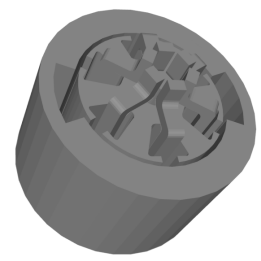
Output: Random
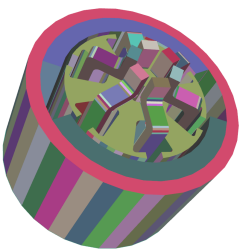
Output: Randomize by Trait
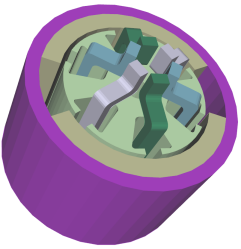
Editing Transformer Parameters
Using a set of menu options, transformer parameters can be assigned by referencing other elements in the workspace. More advanced functions, such as an advanced editor and an arithmetic editor, are also available in some transformers. To access a menu of these options, click  beside the applicable parameter. For more information, see Transformer Parameter Menu Options.
beside the applicable parameter. For more information, see Transformer Parameter Menu Options.
Transformer Categories
Search FME Knowledge Center
Search for samples and information about this transformer on the FME Knowledge Center.