Calculates the primary and secondary streams of multiple stream networks. The key to determining the priority is the shortest path algorithm using multiple iterations within a network graph.
This attribute defines, for each source junction of the network, a unique path (the shortest path) to reach the destination junction. All flow lines included in a path (from the sources to the destination) will have a stream priority attribute set to 1 (primary); all others are set to 2 (secondary).
Before using this transformer, you will need to specify the weights on the network lines in the source data by specifying the Forward Weight Attribute and optionally Reverse Weight Attribute if the network graph is non-oriented.
A weight is a property of a network line typically used to represent a cost for traversing across a network line. An example of a line weight is the length of the line. In a shortest path analysis, you would choose this weight if you wanted the resulting path to be of the shortest length. For line features, 2 weights can be used: one along the digitized direction of the line feature (the forward weight) and one against the digitized direction of the line feature (the reverse weight). The digitized direction of a line feature refers to the order of the vertices.
The goal is to flag the loops (cycles) in the network in order to highlight the primary network lines.
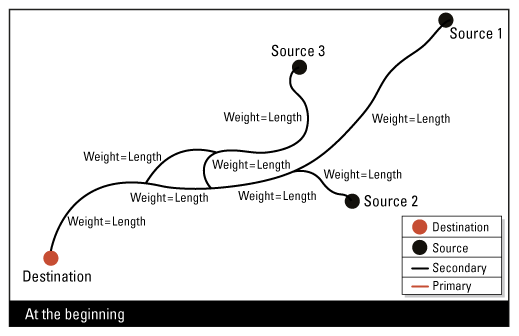
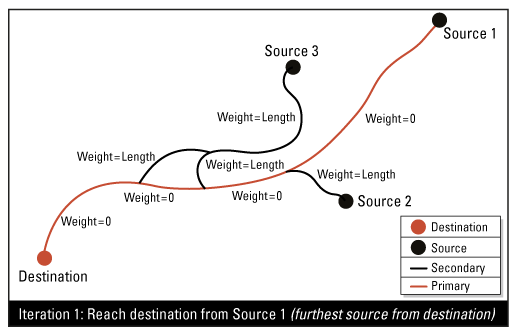
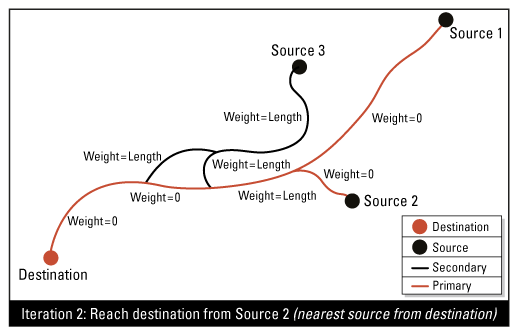
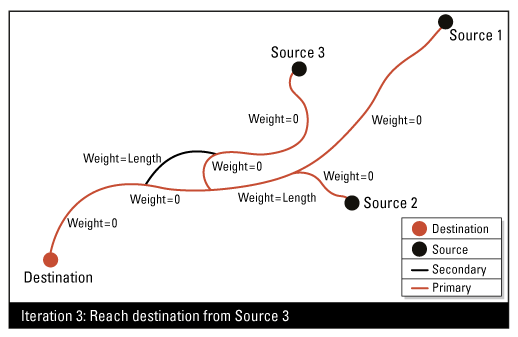
Input Ports
Network lines with cycles (loops).
Destination nodes, located on an end point (leaf) of the network graph. All other end points on the network graph are considered sources.
Output Ports
Streams that are connected will be assigned the same network ID attribute.
Only one destination node is allowed per network. Any extra destination nodes found are output through the ExtraDestination port.
Destination nodes that are not found on any network are output through the Invalid port. All non-linear features are also output through the Invalid port.
Parameters
Transformer
The default behavior is to use the entire set of input features as the group. This option allows you to select attributes that define which groups to form. Each set of features that have the same value for all of these attributes will be processed as an independent group.
Note: How parallel processing works with FME: see About Parallel Processing for detailed information.
This parameter determines whether or not the transformer should perform the work across parallel processes. If it is enabled, a process will be launched for each group specified by the Group By parameter.
Parallel Processing Levels
For example, on a quad-core machine, minimal parallelism will result in two simultaneous FME processes. Extreme parallelism on an 8-core machine would result in 16 simultaneous processes.
You can experiment with this feature and view the information in the Windows Task Manager and the Workbench Log window.
No: This is the default behavior. Processing will only occur in this transformer once all input is present.
By Group: This transformer will process input groups in order. Changes on the value of the Group By parameter on the input stream will trigger batch processing on the currently accumulating group. This will improve overall speed if groups are large/complex, but could cause undesired behavior if input groups are not truly ordered.
Parameters
An attribute name on the network lines that contains a weight along the digitized direction. This parameter is required to apply the shortest path algorithm.
An attribute name on the network lines that contains a weight against the digitized direction. This parameter is required to apply the shortest path algorithm if the digitized direction of network lines is significant. By example, the digitized direction can represent a downstream flow direction for a hydrographical network. If the digitized direction is not significant for a network graph, a user can provide the same attribute of the Forward Weight Attribute parameter.
Streams that are connected will be assigned the same network ID in the Network ID Attribute. All streams will be assigned a stream priority value in the Stream Priority Attribute with either -1, 1 or 2. Streams that are not connected to the destination nodes will be assigned level priority value of -1. Meanwhile, primary or secondary streams will be assigned level priority value of 1 or 2 respectively.
An attribute name that will store the stream priority value (1 for primary or 2 for secondary) for output network lines.
Expected Output
- Network lines with a stream priority attribute set to 1 (primary) or 2 (secondary). If it’s not possible to determine the priority (if there isn't a destination located on network graph) a stream priority attribute is set to -1. The network lines have also a Graph Identifier attribute. All network lines in a same graph will have the same value in this attribute.
- Unused destination (if the destination is not located on an end point of the network graph)
Usage Examples
This transformer can be used on network linear flow lines. There are two ways to determine the stream priority attribute:
- To calculate the stream priority attribute for the oriented network lines: for these lines, the digitized direction represents a downstream flow direction.
- To calculate the stream priority attribute for the non-oriented network lines: for these lines, the digitized direction is not significant.
Calculating the Stream Priority for Oriented Network Lines
When the network lines are oriented, the shortest path should not go against the digitized direction. So initially the weight along the digitized direction (the forward weight) is the length, and the weight against the digitized direction (reverse weight) is a bigger value.
Note that the reverse weight is optional, and usually not required.
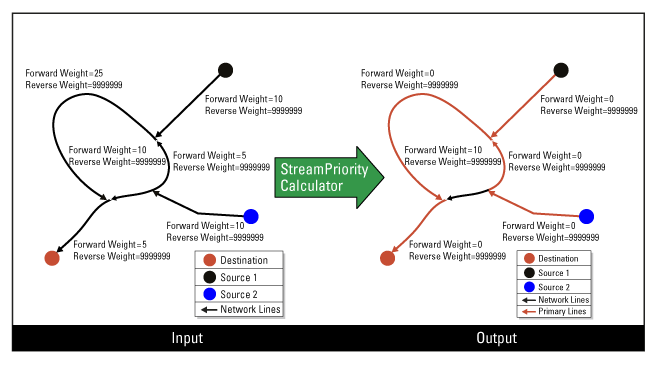
Calculating the Stream Priority for Non-Oriented Network Lines
When the network lines are not oriented, the digitized direction of network lines is not significant. So the weight along the digitized direction (forward weight) and the weight against the digitized direction (reverse weight) are the same. In this case, you can use the same attribute corresponding to the length for both weight parameters. In this way, the loops are removed for the primary network lines (stream priority=1) and you can apply other algorithm to modify the digitized direction. This is how you can make network lines primary (stream priority=1) where the digitized direction represents a downstream flow direction.
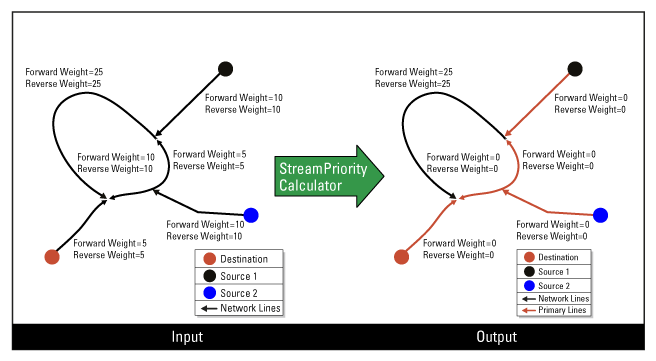
Editing Transformer Parameters
Using a set of menu options, transformer parameters can be assigned by referencing other elements in the workspace. More advanced functions, such as an advanced editor and an arithmetic editor, are also available in some transformers. To access a menu of these options, click  beside the applicable parameter. For more information, see Transformer Parameter Menu Options.
beside the applicable parameter. For more information, see Transformer Parameter Menu Options.
Transformer Categories
FME Licensing Level
FME Professional edition and above
Search FME Knowledge Center
Search for samples and information about this transformer on the FME Knowledge Center.
Tags Keywords: LevelPriorityCalculator