Decomposes an aggregate feature into its components.
Output Ports
All deaggregated features, as well as features that could not be deaggregated, will be output via this port.
Parameters
Flatten One Level: this option will break an aggregate feature into child parts one level deep then output each child part as a feature. That is, nested geometries will be deaggregated at the top level.
Flatten All Levels: this option will break a nested aggregate into child parts at all levels then output each leaf (a part that has no children) as a feature. That is, nested geometries will be deaggregated recursively and only leaf nodes are output.
Preserve Hierarchy: this option will break a nested aggregate into child parts at all levels then output each part as a feature. That is, nested geometries will be deaggregated recursively and all child parts are output. ID information is added to each output feature to preserve the input hierarchy information.
If set to No, Composite Surfaces and Composite Solids will be treated as singleton geometries and will be output unchanged.
If set to Yes, the individual surfaces from a Composite Surface will be output, and the individual solids from a Composite Solid will be output.
If set to No, Geometry Instances will be treated as singleton geometries and will be output unchanged.
If set to Yes, Geometry Instances will be exploded, or instantiated in place.
To explode geometry instances recursively, set Mode to Flatten All Levels or Preserve Hierarchy.
If Part Number Attribute is specified, then each deaggregated output feature is given an attribute containing the part's index within the original aggregate geometry.
The specified list attribute is exploded to transfer attributes to each part of the aggregate.
When a list is exploded, it is automatically removed. To preserve an exploded list, consider cloning the list using the ListCopier.
For geometries that have names, supplying the Geometry Name Attribute will set the attribute to the name of the deaggregated geometry part.
In Preserve Hierarchy mode, the user may decompose hierarchical geometries and attach either ID and Parent ID, ID and Child ID, or all three sets of ID information. If a hierarchical geometry were to be represented as a tree, then each tree node would have a unique ID. Each node would refer to its parent by Parent ID and its children by child IDs.
The attribute that uniquely identifies each output node feature.
The attribute that identifies a node feature’s parent node.
The list attribute that identifies all child nodes of a node.
Every Node: input attributes are copied onto every output node feature.
Root Node Only: input attributes are copied only onto root nodes.
Example
Geometric Representation
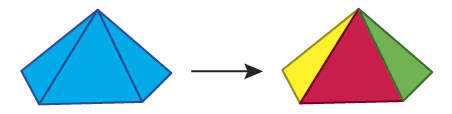
Data Structure Representation
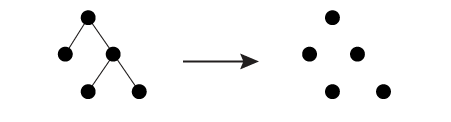
Editing Transformer Parameters
Using a set of menu options, transformer parameters can be assigned by referencing other elements in the workspace. More advanced functions, such as an advanced editor and an arithmetic editor, are also available in some transformers. To access a menu of these options, click  beside the applicable parameter. For more information, see Transformer Parameter Menu Options.
beside the applicable parameter. For more information, see Transformer Parameter Menu Options.
Transformer Categories
Search FME Knowledge Center
Search for samples and information about this transformer on the FME Knowledge Center.