The first selected band of raster A is combined with the first selected band of raster B, the second selected band of raster A is combined with the second selected band of raster B, and so on.
Input Ports
Input features have the following restrictions:
- All input features must have raster geometry.
- Paired rasters must have the same number of rows and columns.
- Paired rasters must have the same number of selected bands.
- Paired bands must both have the same nodata value, or they both must have no nodata value.
- Bands may not contain a palette.
Output Ports
Unselected bands are appended to the output raster, unchanged. The unselected bands of raster A are appended first, followed by the unselected bands of raster B.
Parameters
Transformer
To perform a calculation on more than one pair of rasters, a set of Group By attributes must be specified. Each group must contain one A raster and one B raster.
Group By attributes are always added to the output feature.
Note: How parallel processing works with FME: see About Parallel Processing for detailed information.
This parameter determines whether or not the transformer should perform the work across parallel processes. If it is enabled, a process will be launched for each group specified by the Group By parameter.
Parallel Processing Levels
For example, on a quad-core machine, minimal parallelism will result in two simultaneous FME processes. Extreme parallelism on an 8-core machine would result in 16 simultaneous processes.
You can experiment with this feature and view the information in the Windows Task Manager and the Workbench Log window.
No: This is the default behavior. Processing will only occur in this transformer once all input is present.
By Group: This transformer will process input groups in order. Changes on the value of the Group By parameter on the input stream will trigger batch processing on the currently accumulating group. This will improve overall speed if groups are large/complex, but could cause undesired behavior if input groups are not truly ordered.
Parameters
This parameter sets the operation that will be performed:
| + | add |
| - | subtract |
| * | multiply |
| / | divide |
|
Minimum Maximum Average |
takes the minimum, maximum or average of A and B |
For example, if you select the plus sign (+), the two input rasters A and B will be added together (and therefore, the output raster will be A+B).
If Preserve Interpretation is set to Yes, each output band will have the same interpretation as its input bands when the input bands share the same interpretation. If the input bands have different interpretations, or Preserve Interpretation is set to No, the interpretation of each output band will be automatically determined.
Note that when converting between different data types, a Bounded Cast is used. As a result, when a calculated value does not fit in the destination interpretation, the corresponding destination value will either be set to the minimum or maximum value possible in the destination data type.
If Accumulate Attributes is set to Yes, then the attributes from the original features will be merged onto the output feature. Group By attributes are always added to the output feature.
Example
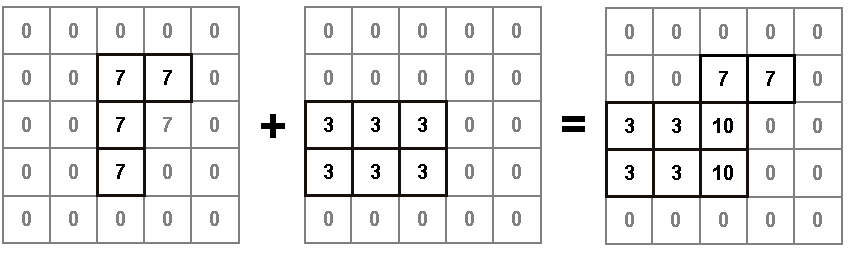
Related Transformers
- You can modify band selection with the RasterSelector.
- Nodata values can be set with the RasterBandNodataSetter or removed with the RasterBandNodataRemover.
- Palettes may be resolved using the RasterPaletteResolver or removed using the RasterPaletteRemover.
- You can use the RasterSingularCellValueCalculator to operate on a raster and a scalar.
Editing Transformer Parameters
Using a set of menu options, transformer parameters can be assigned by referencing other elements in the workspace. More advanced functions, such as an advanced editor and an arithmetic editor, are also available in some transformers. To access a menu of these options, click  beside the applicable parameter. For more information, see Transformer Parameter Menu Options.
beside the applicable parameter. For more information, see Transformer Parameter Menu Options.
Transformer Categories
FME Licensing Level
FME Professional edition and above
Search FME Knowledge Center
Search for samples and information about this transformer on the FME Knowledge Center.
Tags Keywords: raster "bounded cast" palette band