Adds vertices to each feature by interpolating new coordinates at fixed intervals.
Note: Tip: This transformer is often used to densify features before reprojection. By adding vertices to long linear segments, the densified feature may better represent the original feature in a different coordinate system.
Parameters
Uniform Interval: For each input line segment, the densified segment will have newly added vertices evenly spaced apart.
The interval may vary from segment to segment. For each segment, the uniform interval closest to the specified Interval parameter will be chosen.
Note: Tip: Use this mode if short line segments are undesirable in densified features
Exact Interval: For each input line segment, new vertices are added at the specified interval.
This parameter defines the exact or approximate distance by which to add vertices.
Example
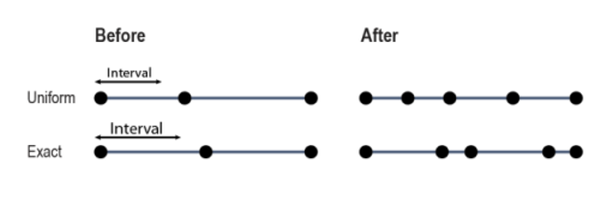
Editing Transformer Parameters
Using a set of menu options, transformer parameters can be assigned by referencing other elements in the workspace. More advanced functions, such as an advanced editor and an arithmetic editor, are also available in some transformers. To access a menu of these options, click  beside the applicable parameter. For more information, see Transformer Parameter Menu Options.
beside the applicable parameter. For more information, see Transformer Parameter Menu Options.
Transformer Categories
Search FME Knowledge Center
Search for samples and information about this transformer on the FME Knowledge Center.
Tags Keywords: "line thinning" weeding