Extracts and outputs the specified x, y, and z attributes of a feature's point that is either in the center of the feature's bounding box, somewhere inside the feature's bounding box or at the center of mass of the feature.
Output Port
This port outputs the result of the extracted x, y, and z attributes. If NULL geometry is passed in, then the x, y, and z attributes will not be outputted.
This port outputs null geometry features, and when Point Extraction Mode is Inside, all non-area geometry features.
Parameters
Mode
Extracts the specified x, y, and z attributes of a feature's point that is in the center of the feature's bounding box.
Extracts the specified x, y, and z attributes of a feature's point at the center of mass of the feature. Note that, depending on the feature’s shape, the resulting point may be far outside of the original feature.
Example
The transformer calculates the exact distribution of portions of a shape; therefore, some points can actually appear outside a feature.
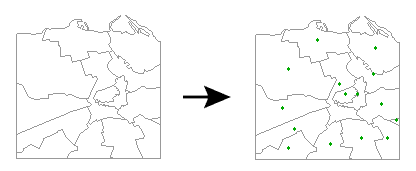
Extracts the specified x, y, and z attributes of a point that is guaranteed to be inside the area.
Usage Notes
Note that, depending on the feature's shape, the resulting point may be far outside of the original feature.
Editing Transformer Parameters
Using a set of menu options, transformer parameters can be assigned by referencing other elements in the workspace. More advanced functions, such as an advanced editor and an arithmetic editor, are also available in some transformers. To access a menu of these options, click  beside the applicable parameter. For more information, see Transformer Parameter Menu Options.
beside the applicable parameter. For more information, see Transformer Parameter Menu Options.
Transformer Categories
Search FME Knowledge Center
Search for samples and information about this transformer on the FME Knowledge Center.
Tags Keywords: MBR "minimum bounding rectangle" CenterPointCreator CentrePointCreator CentrePointReplacer