Routes a feature based on its geometry type.
Each feature that enters the transformer is output via the port corresponding to its fme type. Each output feature has a complete, unaltered copy of the source feature's attributes and geometry.
Output Ports
Each output port corresponds to standard FME Geometry Model attribute values.
Parameters
This parameter controls which output ports will appear on this transformer. Select the geometry types that are of interest, and a port will be shown for each of these. All other geometries will be output through the <Unfiltered> port.
If this parameter is set to Yes, then any heterogeneous aggregate geometries will be split into homogeneous aggregates, where each aggregate consists only of parts having the same geometry type.
If this parameter is set to Yes, any geometry instances input to the transformer will be instantiated before being filtered.
This has the same effect as placing a GeometryInstantiator transformer (with an empty XQuery) before the GeometryFilter.
Note: This parameter is disabled when Homogenize Collections is set to No. However, if you want to use that combination of modes, the GeometryInstantiator offers identical behavior.
Example
View results by routing a feature type through a GeometryFilter to an Inspector.
If you route a feature type that contains point geometry through the GeometryFilter Point output port to an Inspector, you will see only the fme_point geometry:

The Information pane in the Universal Viewer shows the fme_geometry and fme_type:
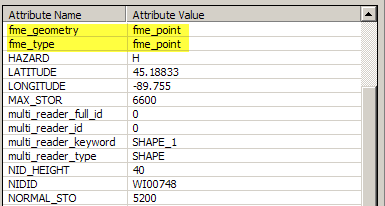
Usage Notes
FME will sometimes automatically insert a GeometryFilter into a new workspace. Some destination formats only permit features of a specific geometry type to be written to a single feature type. For example, a Personal Geodatabase Feature Type (Esri Feature Class) can hold polygons or polylines, but not both.
When you read from a source dataset that permits multiple geometry types in a feature class, but write to a destination dataset that is restricted to a single geometry type per class, FME automatically creates a destination feature type for each geometry type and inserts a GeometryFilter to divide up the features on the basis of geometry. This ensures that no destination feature type receives features that it is not permitted to write.
Aggregate features are not handled specifically by this transformer, as several geometries may be structured as aggregates. To filter aggregates, use the AggregateFilter.
Editing Transformer Parameters
Using a set of menu options, transformer parameters can be assigned by referencing other elements in the workspace. More advanced functions, such as an advanced editor and an arithmetic editor, are also available in some transformers. To access a menu of these options, click  beside the applicable parameter. For more information, see Transformer Parameter Menu Options.
beside the applicable parameter. For more information, see Transformer Parameter Menu Options.
Transformer Categories
Search FME Knowledge Center
Search for samples and information about this transformer on the FME Knowledge Center.