Adds an attribute to the feature, supplying it the value of a previously published parameter.
A parameter is a setting that you can pass values into when a translation is run. Parameters usually relate to a setting on a reader or transformer. The ParameterFetcher can be used to copy the value of one or more parameters to a corresponding number of attributes. The number of rows specified in the configuration dialog determine the number of exposed output attributes.
Parameters
When the ParameterFetcher is connected, the Parameter Name drop-down list shows the parameters that can be fetched from the workspace. The Parameter Name also exposes FME Parameters and FME Server Parameters.
The target attribute is the name of the attribute that will be created. When you select a parameter, this field is automatically filled with an appropriate name (for example, selecting a parameter named WIDTH will automatically name the target attribute _WIDTH). You can use the default name, or type a new name.
Example
This example describes a single parameter but you can fetch multiple parameters.
The Creator transformer shown below has a published parameter called NUM. To publish this parameter, place the Creator transformer in the workspace. Then right-click on Number to Create and select Create Parameter.
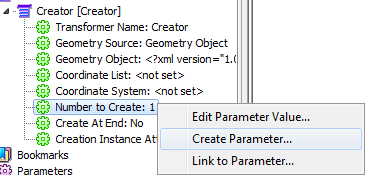
The dialog shows the Published Parameter properties, with the default value changed to 10:
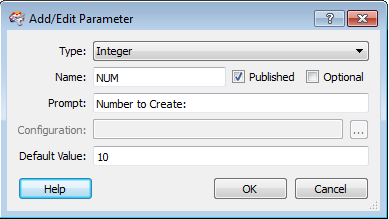
Choose the NUM parameter in the Parameter Name field, and type a Target Attributeresult.
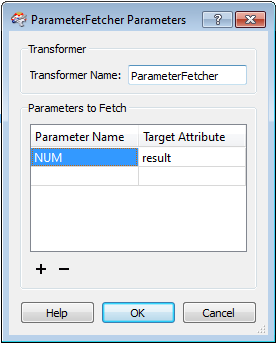
When the workspace is run, the ParameterFetcher fetches the value assigned to the "NUM" parameter and stores it in the "result" attribute. Now the feature has an attribute "result" which holds the value of the "NUM" parameter.
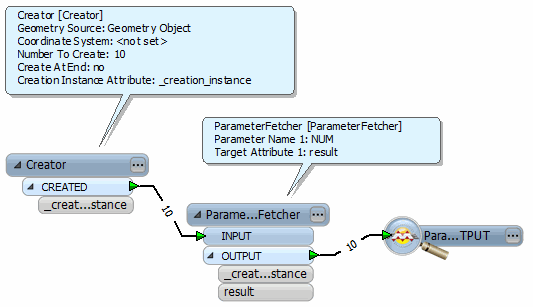
You can see the attribute and its value in the FME Universal Viewer.
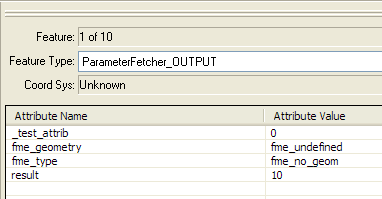
Note: For more information on Published Parameters, see the Workbench help topic Adding a Parameter.
Editing Transformer Parameters
Using a set of menu options, transformer parameters can be assigned by referencing other elements in the workspace. More advanced functions, such as an advanced editor and an arithmetic editor, are also available in some transformers. To access a menu of these options, click  beside the applicable parameter. For more information, see Transformer Parameter Menu Options.
beside the applicable parameter. For more information, see Transformer Parameter Menu Options.
Transformer Categories
Search FME Knowledge Center
Search for samples and information about this transformer on the FME Knowledge Center.