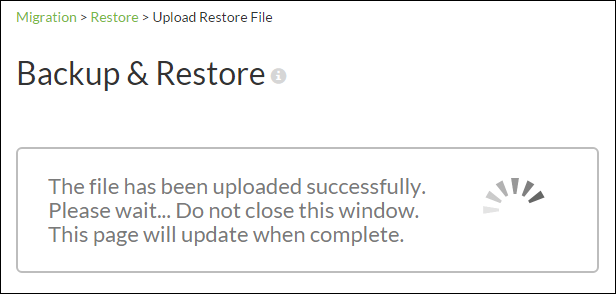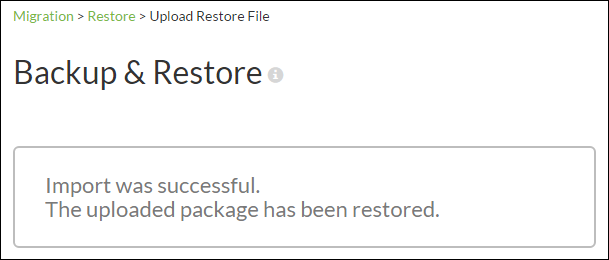Note: Any messaging to or from Notification Service topics is disabled during the restore operation. This prevents the restore operation from triggering unintended notifications from any actively-configured Notification Service publications.
- On the Backup & Restore page, click Restore.
- Select a location from which to restore, depending on where the backup file was saved (see Performing a Backup):
- Restore from Resource: Restores from a backup file saved to a location on the Resources page.
- Please choose a shared resource file: Navigate to the Resource folder containing the desired backup file, and check the box beside the file.
Overwrite Existing Items. In general, when this box is checked, items on the current instance are overwritten by items in the backed up configuration of the same name. If not checked, only items from the backed up configuration that do not exist on the current instance are imported; nothing is overwritten.
When using Overwrite Existing Items, keep in mind the following, depending on the component that is being restored:
- Services: The restore operation is the same, whether checked or unchecked: Services missing on the target FME Server are added; existing services are not updated. This is to prevent breaking service definitions on the target FME Server.
- Notifications: If checked, topics, subscribers, and publishers missing on the target FME Server are added; existing ones are updated. A union is performed between topic registrations already present on the target server and topic registrations received from the source.
- Security: If unchecked, users, roles and tokens missing on the target FME Server are added; existing ones are not updated. A union is performed between the permissions already present on the target server and the permissions received from the source. If checked, users, roles and tokens missing on the target server are added; existing ones are not updated. A union is performed between user role registrations already present on the target system and user role registrations received from the source. Permissions for roles that are present on both the source and target servers are overwritten, and permissions for roles present only on the target server are left unchanged.
- Shared Resources: If unchecked, files or folders missing at the root of the shared resource are added; existing ones are not updated. If checked, files or folders that are missing are added; existing ones are updated. In either case, if a root shared resource of the same name is not defined on the target server, the shared resource package is not imported.
- Favorites: Any designations by users of a repository item as a 'favorite' are migrated if the repository item and user exist, and if the repository item is not already a favorite of the user, regardless of this setting.
- Post to Topic on Success/Failure: (Optional) FME Server is pre-configured to publish content about the success or failure of a backup or restore operation. By default, this content is delivered to the MIGRATION_ASYNC_JOB_SUCCESS notification service topic. You can configure a notification service subscriber to notify you over a supported protocol when a backup or restore succeeds or fails. By default, the Migration_Email_JobSuccess and Migration_Email_JobFailure subscribers, which use the E-mail protocol, are subscribed to the MIGRATION_ASYNC_JOB_SUCCESS topic. When configured completely, these subscribers can send you an e-mail each time a backup or restore succeeds or fails. For more information, see Monitoring FME Server Activity with Notifications.
- Click Restore. The restore proceeds, accompanied by a message similar to the following:
- Upload File: Restores from a backup file saved to another location.
Overwrite Existing Items. In general, when this box is checked, items on the current instance are overwritten by items in the backed up configuration of the same name. If not checked, only items from the backed up configuration that do not exist on the current instance are imported; nothing is overwritten.
When using Overwrite Existing Items, keep in mind the following, depending on the component that is being restored:
- Services: The restore operation is the same, whether checked or unchecked: Services missing on the target FME Server are added; existing services are not updated. This is to prevent breaking service definitions on the target FME Server.
- Notifications: If checked, topics, subscribers, and publishers missing on the target FME Server are added; existing ones are updated. A union is performed between topic registrations already present on the target server and topic registrations received from the source.
- Security: If unchecked, users, roles and tokens missing on the target FME Server are added; existing ones are not updated. A union is performed between the permissions already present on the target server and the permissions received from the source. If checked, users, roles and tokens missing on the target server are added; existing ones are not updated. A union is performed between user role registrations already present on the target system and user role registrations received from the source. Permissions for roles that are present on both the source and target servers are overwritten, and permissions for roles present only on the target server are left unchanged.
- Shared Resources: If unchecked, files or folders missing at the root of the shared resource are added; existing ones are not updated. If checked, files or folders that are missing are added; existing ones are updated. In either case, if a root shared resource of the same name is not defined on the target server, the shared resource package is not imported.
- Favorites: Any designations by users of a repository item as a 'favorite' are migrated if the repository item and user exist, and if the repository item is not already a favorite of the user, regardless of this setting.
- Select Server Backup File: Select the backup file to restore from. Once you select the file, the restore proceeds, accompanied by the following message:
- When the restore completes, the following message displays:
 Expand Instructions
Expand Instructions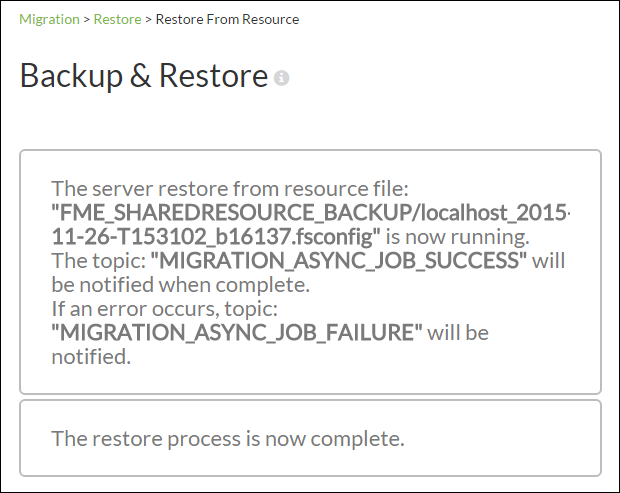
 Expand Instructions
Expand Instructions