A role is a group of one or more users.
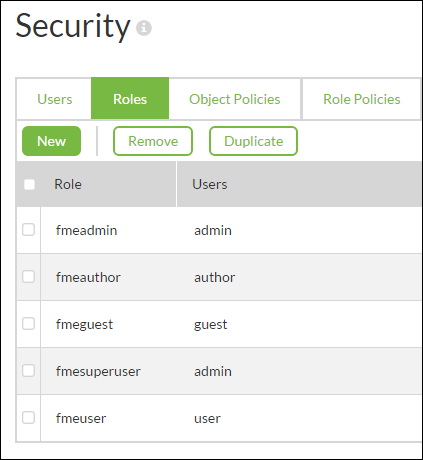
The default columns displayed in the User Roles table are:
Role - the name of the user role
Users - the user accounts assigned to that role
By default, FME Server creates the following roles:
- fmeadmin – Provides full access to FME Server, including the Web User Interface.
- fmeauthor – Provides workspace authors access to FME Server to publish, author, and test new workspaces.
- fmeguest – Provides unauthenticated access to run jobs via Web Service URLs.
- fmesuperuser – Authorized to access all resources of FME Server, including existing and newly-created resources. By default, FME Server assigns the "admin" account to both the fmeadmin and fmesuperuser roles.
- fmeuser – Provides users access to the Web User Interface and Web Services.
From the Roles Table, you can perform the following tasks: