To configure an existing user account, click an entry in the table. The Editing User page displays:
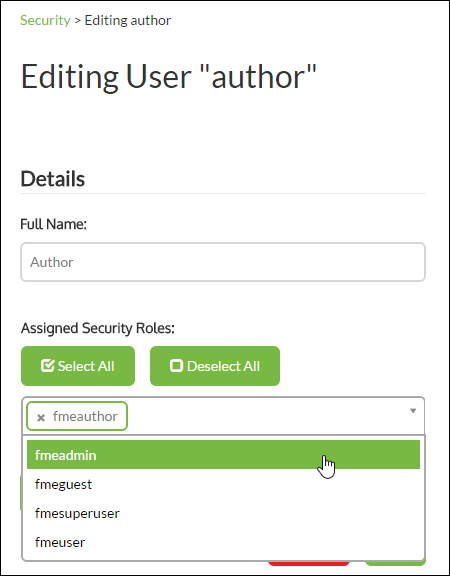
Full Name - the name of the user account being configured
Assigned Security Roles - allows you to assign roles to and remove roles from the user account
Role assignments control user account access to resources. A user can access a resource only if the user is assigned one or more of the roles associated with the resource.
To assign roles to the user, click inside the blank space of the Roles field and select a role in the drop-down. To add all available roles, click Select All. To remove roles from the user, click the "x" beside the role name. To remove all roles, click Deselect All.
Changing a User's Password
Click Change Password to display the following fields:
Password - the password which must be entered by the user to log in
Confirm Password - re-entry confirms that the password has been entered as intended