You are here: Web User Interface > Using the Interface > Services > Configuring an Existing Service Definition
To change the definition of an existing service, click an entry in the table. The editing service page opens:
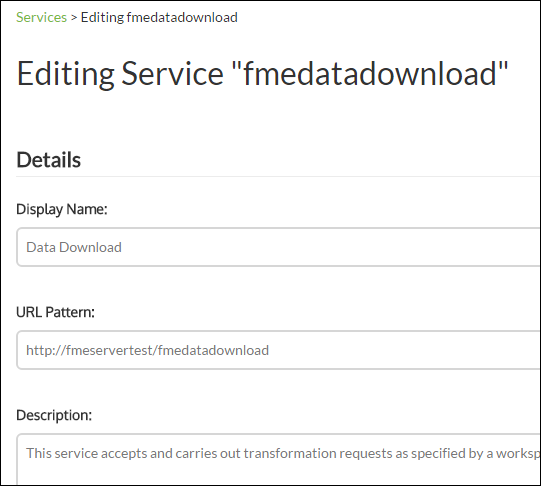
The fields in this dialog are:
Display Name - the name of the service as displayed in the user web interface
URL Pattern - points to where the service is reached using a web browser
Note: To update this field for all services, click Change All Hosts on the Services page.
Description - allows you to enter a brief description of the service