You are here: Reference Manual > FME Server Services > Notification Service > Publishers > Configuring the Publisher
- In the FME Server Web User Interface, select Manage > Notifications. Select the Publications tab and click New.
- Provide a name for the Publication
- In the Protocol drop down menu, select Amazon SNS.
- Provide the Subscription ID generated after Configuring the Subscription in AWS. This information is available in the AWS Management Console, in the “My Subscriptions” pane.
- Click on the topics you want to publish to and click Add, or click Add All if you want to publish to all topics.
- Click OK. The publisher is now configured to receive messages with the specified subscription ID.
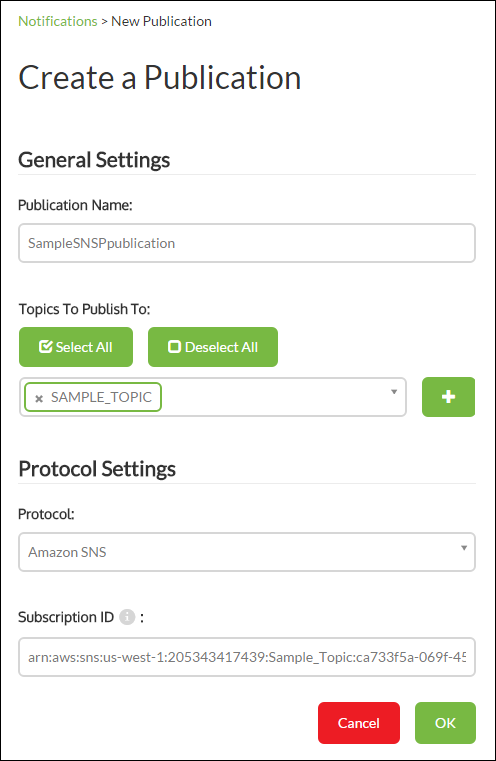
Note: Notifications received from Amazon SNS topics may or may not have a subject. The publisher associates elements in the incoming notification to the following keywords:
- sns_subject: subject line of the notification
- sns_publisher_content: message of the notification
See Also