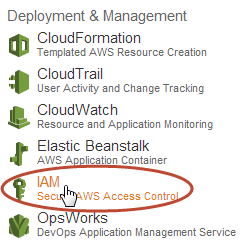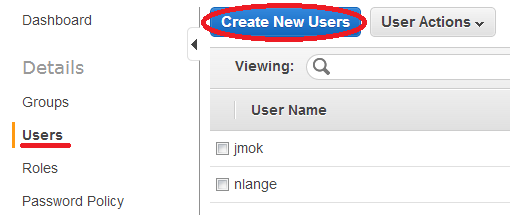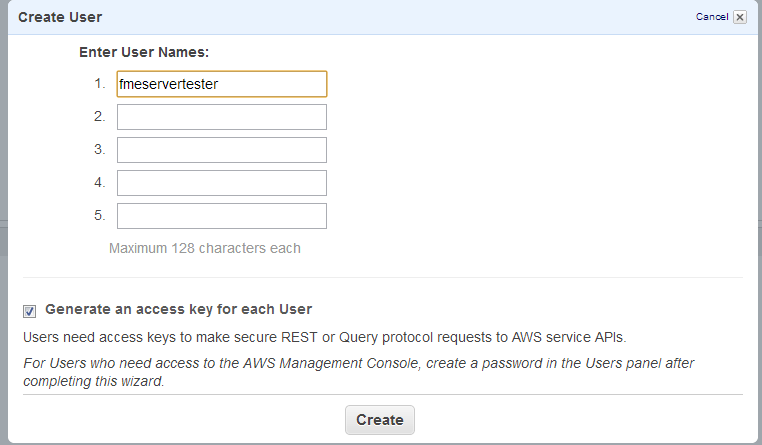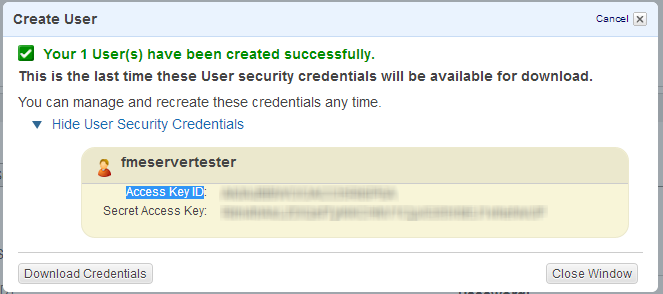You are here: Reference Manual > FME Server Services > Notification Service > Subscribers > AWS Security Credentials
To create your security credentials via AWS Identity and Access Management (IAM):
- Log into your AWS account.
- Under Deployment and Management, click IAM .
-
In the IAM Console, select Users from the sidebar and then click Create New Users.
- In the Create user dialog, enter a new user name. Leave Generate an access key for each User checked. Click Create.
- In the next dialog, click Show User Security Credentials to see your Access Key ID and Secret Access Key. Once this dialog is closed, there is no way to retrieve your Secret Access Key, so we recommend that you first click Download Credentials to download your credentials to a secure location.