Select Manage > Schedules. Or, from the Home page, select Manage Schedules.
The Schedules page allows administrators to schedule the running of workspaces at specific times in the future on a repeating or non-repeating basis.
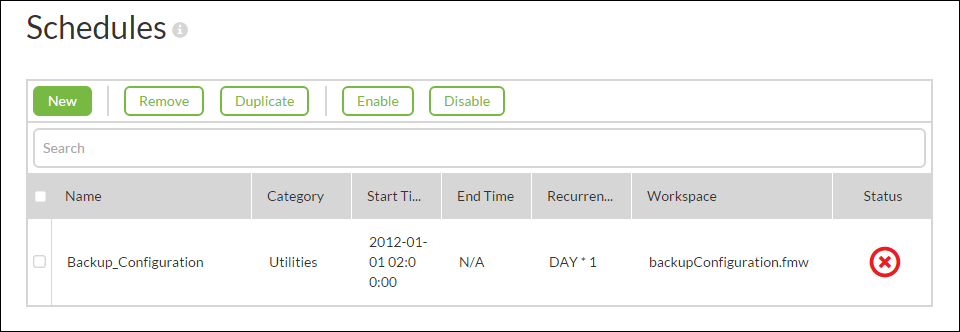
A request to run a workspace at a scheduled time is called a task. Each entry in the Schedules table represents a scheduled task. When a task is completed, its entry is removed from the table when the page is refreshed.
From the Schedules page, you can:
The default columns displayed in the Schedules table are:
Name - the user-defined name of the task
Category - the user-defined name of the general category or group to which the task belongs
Start Time - the time at which the task is scheduled to start
The time is displayed as Immediately or using the following syntax:
year/month/day hour:minute:second
End Time - the time at which the task is to end
The time is displayed as Immediately (if the task starts immediately and does not repeat), Never, or using the following syntax:
year/month/day hour:minute:second
Recurrence - the frequency with which the task is repeated
The frequency is displayed as Never, a cron expression, or using the following syntax:
interval*frequency
For example, HOUR*2 means every two hours, DAY*4 means every four days and WEEK*1 means every week.
Note: cron expressions display according to the time zone of the FME Server that is running the task. All other times display in your local time zone.
Workspace - the workspace that runs the request.
Status - the current status of the task
- Enabled (green checkmark): it will run at the next scheduled time.
- Disabled (red circle with x): the task has been paused.