You are here: Licensing > Floating Licenses > Installing a Floating License on Linux > Configure FME Desktop to Use the Floating License
Configuring FME Desktop to Use the Floating License
To configure an installation of FME to use a License Manager, follow these steps.
- Once FME Desktop is installed on Linux, log in as the same user who installed FME Desktop.
- Navigate to Applications > FME Desktop > Utilities > FME Licensing Assistant. The FME Licensing Assistant opens.
- On the FME Licensing Assistant, select Connect to a floating license server button.
- In the Server Name field, enter the name of the license server. Click Next.
- Select the FME Edition from the list and click Activate.
- Click Finish.
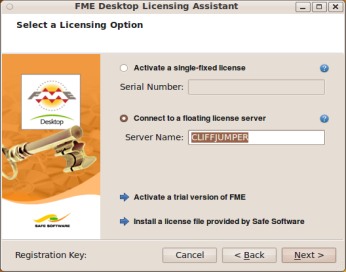
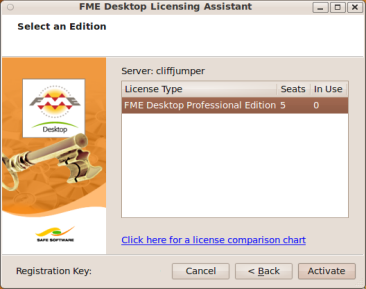
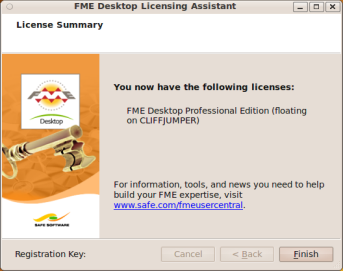
A floating license is installed to borrow a license.