Active-Passive Architecture
The following diagram shows the structure of an FME Server system properly configured for active-passive failover.
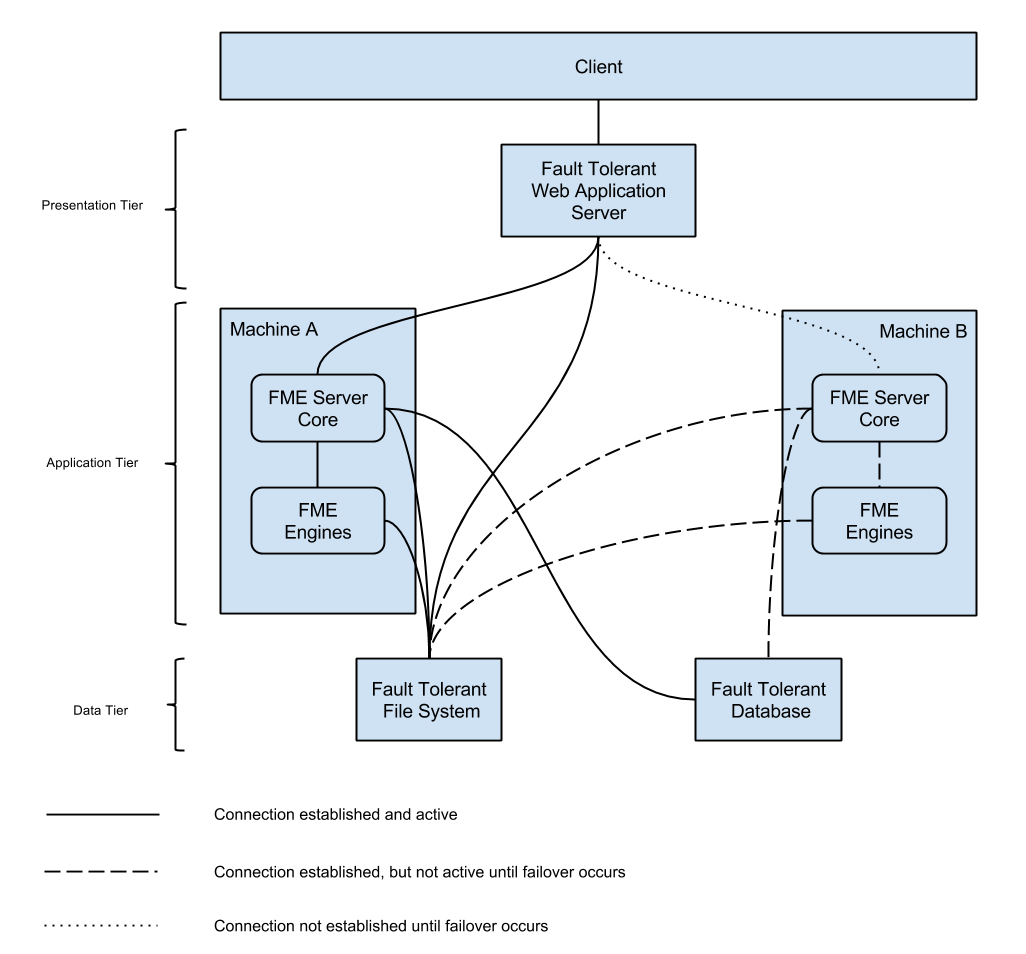
An Active-Passive system provides separate machines for the following components, which should be configured for fault tolerance:
Additionally, two separate machines - one primary and one failover - are provided on which to install the FME Server Core and the FME Engines. Fault-tolerance is built in to these components.
If the machine that houses the primary FME Server Core and Engines (Machine A) fails, the Web Application Server connects to the secondary FME Server Core and Engines on Machine B. Because the failover Core is now the "active" core, clients subsequently connect to the failover Core so that processing continues. When a heartbeat failure is detected, this failover Core takes over jobs and schedules.
When machine A is restored, the Core on Machine B remains the active core, while the Core on Machine A is now online as the failover core.
Keep in mind the following when implementing an active-passive system:
-
After the active Core fails, it takes three minutes for processing to resume on the failover Core. Any Schedules that would have triggered jobs during this three-minute window will not occur.
- Any jobs currently running when the active Core fails restart automatically on the failover Core.
- Clients of Notification Service publishers —including Amazon SNS, UDP, Email (IMAP), JMS, and WebSocket—do not failover. These clients must be manually reconfigured to connect to the new active core. Alternatively, restore to the original active core.
(Optional) Configuring an Active-Passive System with Separate FME Engines
For scalability and Performance, you may want to install the FME Engines on a separate machine from the FME Server Core. There are two options:
- Adding Engines After Install: In this scenario, you perform an active-passive installation as described above, including the FME Engines with the Server Core machines. Then, perform an additional installation of FME Engines on a separate machine. This is a good option if you do not have additional machines available right now, or you are not yet certain you will need separate FME Engines. Note that you can perform the additional FME Engine installation at any point in the future. After you install separate FME Engines, you have the option of disabling the FME Engines on the FME Server Core machines.
- Separate-only FME Engines: In this scenario, you perform an active-passive installation as described above, with the exception of the FME Engines—you install only the Server Core on Machines A and B. Then, perform an addition installation of FME Engines on a separate machine. This is a good option if you are certain that you want FME Engines on a separate machine and not on the FME Server Core machine.
Mouse-over to view diagram.
Mouse-over to view diagram.
Installing an Active-Passive System
See Also

