Toolbar
Select Tools > FME Options and click the Toolbar icon.
Toolbar Preview
- To understand a tool's function, float your cursor over the tool to view its tooltip.
- To add a tool, double-click an icon in the Toolbar Preview, or drag it from the Available Actions pane to the Toolbar Preview.
- To remove a tool, select it and click the delete (-) button.
- To move a tool left or right, select it and click the right or left arrow, or drag it to a new location.
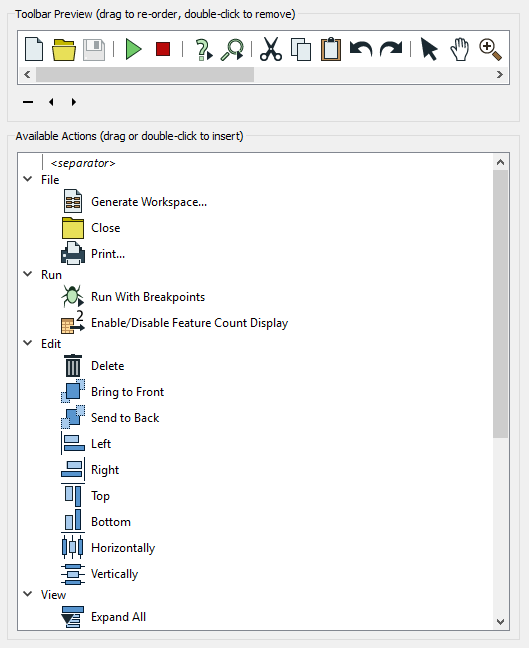
Click Apply to apply the changes without closing the dialog, or OK to apply the changes and close the dialog.