Getting Your Current Licensing Status
To find out the current licensing status of your FME Desktop installation, open the FME Licensing Assistant. In Windows:
Start > All Programs > FME Desktop > Utilities > FME Licensing Assistant
The Licensing Assistant opens and displays the current licensing status. For example:
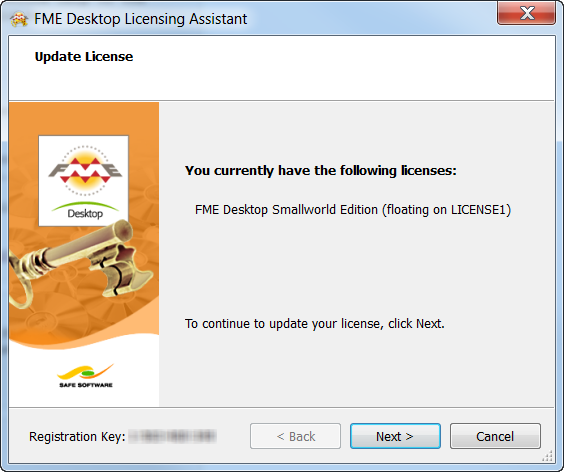
See Also