Page Size
Specifies the size of the output page of the PDF document. The default value for this parameter is Letter.
You can select preset page sizes for common paper sizes or specify the page size in PostScript points in the format <width> <height> For example, 612 792 is a letter-sized page.
This parameter determines where to place the map on the page, and how large the map should be on the page.
The format for the parameter is four integers separated by spaces describing the lower left corner and the upper right corner of the viewport/rectangle, specified in typographical points. The lower left corner of the page has coordinate (0,0) and the top right corner has coordinate (<width>,<height>) where these two values are the page size specified by the parameter Page Size.
If the aspect ratios of the page viewport and the world viewport differ, then the lesser scaling factor will be chosen: data inside the world viewport will not be clipped and data outside the world viewport might become visible.
If a value for the parameter is not specified, then the page viewport rectangle will be a centered rectangle with a width and length that is 90% of the page width and length. The page viewport coordinates must be between (0,0) and (page width,page height).
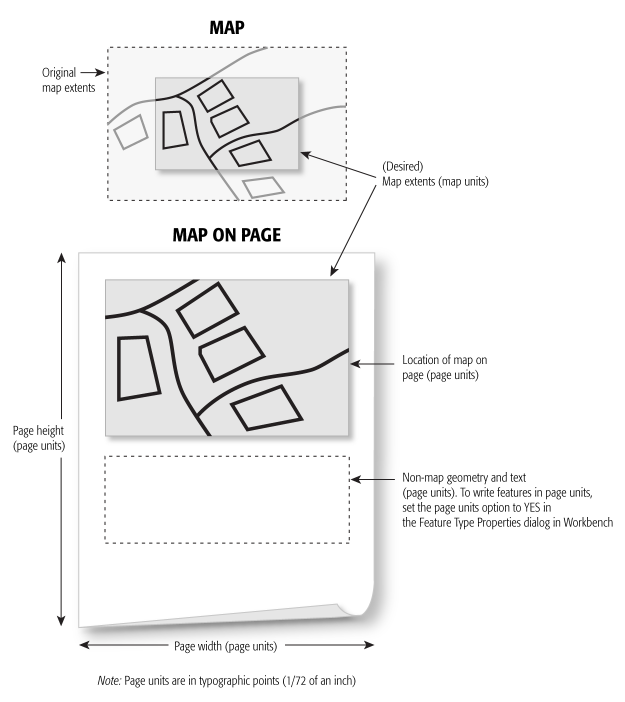
Values: <lowerLeftX> <lowerLeftY> <upperRightX> <upperRightY>
Specifies a rectangular region of space, in world coordinates, that will be mapped to the page viewport. Geometry outside the world viewport will be clipped when drawn on the page. The format for this option is four floating point numbers, separated by spaces, describing the lower left corner and the upper right corner of the rectangle. If a value is not specified, then the world viewport rectangle will be the bounding box of the entire dataset.
Values: <lowerLeftX> <lowerLeftY> <upperRightX> <upperRightY>
Map Parameters
Specifies the opacity value of the fill color of area geometries. The boundaries of area geometries are not affected by this setting. A value of 0 corresponds to complete transparency and a value of 1 is complete opaqueness.
The default radius in pixels for point geometry.
The default width in pixels for line geometry and boundaries of area geometry.
Determines the panel that is visible immediately after opening the output PDF file in Adobe Acrobat software. If None is specified, then no panel will be initially displayed. If Layers is specified, then the Layer panel will be visible after opening the file. If Pages is specified, then the Page Thumbnails panel will be visible.
Specifies whether features without the fme_color attribute set will be assigned a random color based on its feature type. Clearing this checkbox assigns the color "black" to features without defined fme_color attributes.
Text Parameters
Specifies whether the text size on the incoming feature is modified by the scale factors used to map the text location to the page location. If not checked, the text size is determined solely from the input text geometry. If checked, the text size from the input feature is additionally scaled by the world to page scale and may result in very large text that exceeds the page object bounds. Enabling this option is not generally recommended.
Specifies whether the text string of text features is in the rich text format. If the box is not checked, then the text string is written as-is to the page. If the box is checked, then the text string will be processed for style directives.
Specifies the folders that the writer will search in to find the TrueType fonts used in the workspace. The workspace folder of the translation is always searched.
Attribution
Specifies whether attribution data will be written. Not writing attribution data will decrease the file size of the output file and may improve viewing performance.
Compression
Determines whether streams in the output file will be compressed.
Compatibility
This parameter specifies whether or not to write files compatible with PDF 1.4 viewers.
By default, this parameter is not selected. This means that features introduced in PDF 1.5 and later will be used, including object stream compression and the JPEG2000 raster image format.
If this parameter is selected, the output file will not contain compressed object streams, cross-reference information is stored in a cross-reference table and xref trailer, and rasters are encoded in the JPEG format.
The Compress Object Streams parameter is deprecated, and equivalent to the opposite of this parameter.