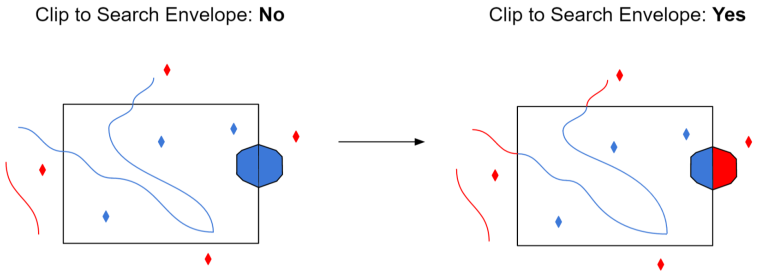Feature Properties
This parameter specifies whether the GML geometric properties should be represented as individual, and possibly multiple, geometry columns in FME feature type definitions.
A geometric column in an FME data feature is represented either as a single named geometry, or, if multiple geometry columns are present, as an aggregate geometry with multiple named geometry components. This aggregate geometry will also have its Contains Individual Geometries interpretation flag set.
A new attribute type has also been introduced for specifying the order and/or position of a geometric column in the feature type definition. If an attribute X has its type set to xml_geometry, this attribute X becomes a placeholder in the feature type definition. It is a placeholder because actual data features for the feature type definitions will not have this attribute; instead, the data features will have a geometry named “X”.
The list of whitespace-separated QNames specified in this parameter defines properties that the reader should ignore while processing the GML application schemas.
To ignore property regardless of namespace, simply specify the local-part of the name. For example:
boundedBy name
will ignore all properties whose local name are boundedBy or name, regardless of their namespace.
A prefix in a QName should be present in the parsed XML schemas. If no corresponding URI namespace can be found for a prefix, then the prefix will be discarded. The QName will (as in the unprefixed case) apply to all properties with the same local-part, regardless of namespace.
For example:
gml:boundedBy identifier wrong-prefix:description
If a binding for the gml prefix can be found in the parsed schema, then only boundedBy properties with the same namespace URI as gml will be ignored; otherwise, every boundedBy property regardless of namespace will be ignored.
Every identifier property, regardless of namespace, will be ignored. Every description property regardless of namespace will also be ignored, since the parsed schema will not have a binding for the "wrong-prefix" prefix.
Schema Attributes
Use this parameter to expose Format Attributes in Workbench when you create a workspace:
- In a dynamic scenario, it means these attributes can be passed to the output dataset at runtime.
- In a non-dynamic scenario where you have multiple feature types, it is convenient to expose additional attributes from one parameter. For example, if you have ten feature types and want to expose the same attribute in each one, it is easier to define it once than it is to set each feature type individually in the workspace.
Using the minimum and maximum x and y parameters, define a bounding box that will be used to filter the input features. Only features that intersect with the bounding box are returned.
If all four coordinates of the search envelope are specified as 0, the search envelope will be disabled.
Select this parameter to remove any portions of exported features outside the area of interest.
The illustration below shows the results of the Search Envelope when Clip to Search Envelope is set to No on the left side and Yes on the right side.
- No: Any features that cross the search envelope boundary will be read, including the portion that lies outside of the boundary.
- Yes: Any features that cross the search envelope boundary will be clipped at the boundary, and only the portion that lies inside the boundary will be read. The underlying function for the Clip to Search Envelope function is an intersection; however, when Clip to Search Envelope is set to Yes, a clip is also performed in addition to the intersection.