The Google Maps Engine Tables Writer uses the Google Maps Engine API to write table features. When writing, features are sent to Google Maps Engine in batches of up to 50 features each.
All features must provide a value for the primary key attribute, if using UPDATE or DELETE writer modes.
Service Connection
This parameter specifies a refresh token for OAuth 2.0 authentication to a specific Google account.
If you already know the token, you can copy/paste it into this parameter. To obtain a new token, click the browse button. This will prompt for a Google account authentication page from Google.
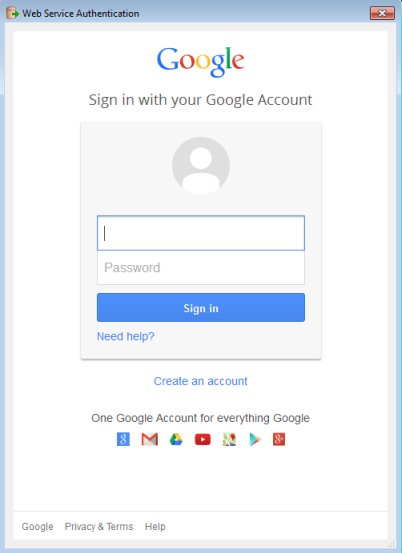
It is recommended that you save the defaults (from the Defaults button on the dialog) once the refresh token is retrieved so you will not have to re-authenticate in the future.
Note: Refresh tokens generated for the Google Maps Engine writer have a read-and-write scope. They should not be shared with the Google Maps Engine reader.
Constraints
All content stored on Google Maps Engine is associated with a project.
A project must be specified in order to write to a vector table. To find an existing table to which to write, the Google Maps Engine writer will compare feature types to the list of existing vector tables under the specified project.
Note: This parameter is new to FME 2014. Writers in older workspaces will need to be re-added in order to run successfully.
Table Creation
If this directive is enabled, any created tables will accept all geometries, similar to the behavior when setting Allowed Geometry on writer feature types to gme_collection. When using dynamic schema, feature types will not be suffixed by geometry types.
Default: Yes
This parameter specifies whether the Google Maps Engine Tables Writer should create and populate tables via KML upload whenever possible (see below).
Setting this parameter to No will force table creation and population to occur over REST, which may be useful for troubleshooting table creation issues, obtaining more detailed error messages, or to allow a valid subset of features from a source dataset to be written to GME.
Note that under certain circumstances, the table will always be created and populated over REST. These circumstances include:
- The presence of a gx_location attribute.
- The presence of attributes of type datetime.
- The first encountered feature having null geometry.
Table creation and population via KML upload is more efficient, and uses significantly less quota in comparison to REST. When using REST, an empty table is created, and then features are inserted into it in batches, respecting the Advanced parameter Maximum Vertices Per Request parameter.
Default: Yes
Additional Format Parameters (Workbench Navigator)
Some parameters are accessible only from the Workbench Navigator after you add a reader or writer to a workspace (that is, they are not visible in the reader or writer parameters dialog).
This parameter specifies the maximum number of vertices that may be present in a single request to Google Maps Engine. The Google Maps Engine Writer attempts to minimize API requests by fitting as many features as possible into a single request.
The value of this parameter tells the writer when it should start a new write request. Increase this value if your Google Maps Engine account supports geometries with more than 10000 vertices and you need to write such geometries.
An error is raised if:
- Any single feature has geometry that exceeds the per-request vertex limit.
- The value of this directive is set too high, such that Google Maps Engine rejects the request for exceeding the user’s per-request vertex limit.
If this parameter is not provided, it defaults to 10000.