To access format parameters, open the Feature Type Properties dialog by clicking the properties  button on a feature type in the workspace. These parameters are applicable only to the selected feature type.
button on a feature type in the workspace. These parameters are applicable only to the selected feature type.
Table Settings: General
This parameter lets the user specify how features will be written into the destination table. Supported feature operations are:
- Insert: Append rows onto the destination table using attributes on features.
- Update: Update existing table columns using attributes on features. A selection method must be specified in the Row Selection group.
- Delete: Delete existing table rows. A selection method must be specified in the Row Selection group.
- fme_db_operation: The feature operation will be determined by the attribute fme_db_operation on each input feature. A selection method must be specified in the Row Selection group. The value of fme_db_operation will be processed as follows:
- If the value is null, empty, or missing, it will be treated as Insert.
- The value will next be matched to Insert, Update, and Delete, case insensitively.
- If there is no match, the feature will be rejected.
- If there is a match, the matched feature operation will be performed on the feature.
Tip: The fme_db_operation attribute will cause feature rejection when Feature Operation is set to Insert, Update, or Delete. This behavior differs from previous versions of FME.
More information on Feature Operations.
Controls how the feature type handles destination tables or lists. These options are available:
- Use Existing: If destination table/list does not exist, the translation will fail.
- Create If Needed: Create destination table/list if it does not exist.
- Drop and Create: Drop destination table/list if it exists, and then create it.
- Truncate Existing: If destination table/list does not exist, the translation will fail. Otherwise, delete all rows from existing table or list. This option is not available for all formats.
When updating features, users have a choice to update, or skip, their spatial column(s). Possible options are:
- Yes: The spatial column(s) specified by the user will be updated. IFMENulls will be written as null values and replace existing spatial values.
- No: No spatial columns will be updated.
Row Selection
When inserting into a table, Row Selection is ignored. When updating and deleting from a table, a condition needs to be specified for selecting which rows to operate on. This parameter group offers two methods to construct the selection condition:
The columns specified in the corresponding column picker dialog will be used for matching destination rows. All matching rows will be selected for update or delete. If any feature attributes corresponding to the specified match columns contain null or missing values, the feature will be rejected.
The corresponding WHERE Clause Builder lets you construct a WHERE clause. You can also type in a WHERE clause inline, without launching the WHERE Clause Builder. It is optional to start the clause with the keyword WHERE.
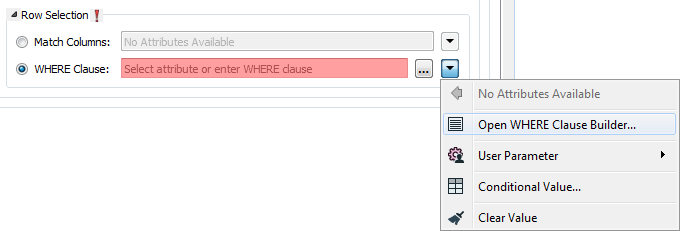
The WHERE Clause Builder makes it easy for users to reference feature attribute values, destination table columns, and invoke FME functions. The WHERE clause is first evaluated as an FME expression, before being passed onto the destination database.
If the WHERE clause is incorrect or if its evaluation results in failure, translation will fail. Otherwise, if the WHERE clause passes FME evaluation but it is SQL invalid, the feature will be rejected or the translation will fail.
For advanced users, conditional FME expressions created through the Conditional Value editor can be used to create WHERE clauses.
Tip: Tip: You can set the WHERE Clause to an attribute. This supports workspace migration and existing workflows involving fme_where. (Direct support for fme_where has been deprecated.) To advanced users who are accustomed to using fme_where, if Feature Operation is set to Update, Delete, or fme_db_operation, an fme_where attribute that conflicts with Match Columns or WHERE Clause will result in feature rejection.
Table Creation Parameters
Specifies the name of the column containing object IDs for the current table or feature class. If the value conflicts with a user attribute, then the writer will change the value for this field (by appending a numeric suffix) and log a warning.
Specifies the alias for the object IDs column for the current table or feature class. The alias is used in ArcMap (and possibly in other ArcGIS products) when viewing data; the object ID column will be labeled by its alias.
Specifies the name of the column containing the shape data for features in the current feature class. This applies only to feature classes. If the value conflicts with a user attribute, then the writer will change the value for this field (by appending a numeric suffix) and log a warning.
Specifies the alias for the shape data column. This applies only to feature classes. When viewing data in ArcMap (and possibly in other ArcGIS products), the shape data column will be labeled by its alias. The default value is SHAPE.
Specifies the configuration keyword. See ArcGIS documentation for additional details.
Specifies the xy tolerance for the feature class.
By default, the File Geodatabase API determines the value based on the coordinate system.
Specifies the z tolerance for the feature class.
This is only relevant if the data includes z values.
Specifies the m tolerance for the feature class.
This is only relevant if the data includes default measure values.