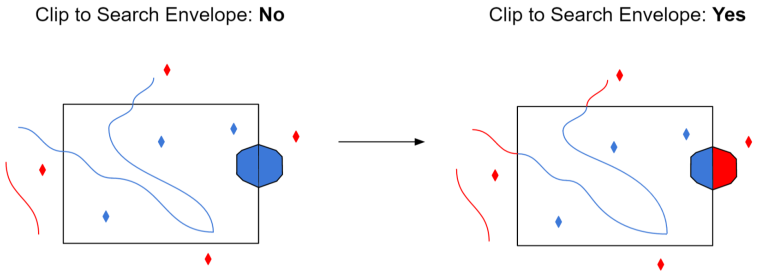Spline Interpolation
DSFL data files may contain spline features, which are intended to be displayed as smooth curves. Since most GIS formats do not support splines, the FME will turn the spline into a normal line, and approximate the spline curve by interpolating additional points between each value. Larger values create smoother curves, and larger resulting output files.
Determines whether or not the origin data is output as a separate features.
By default, this parameter is not selected, so the origin data is merged with other data features.
If this parameter is selected, origin data is output as dsfl_origin feature type, with each feature having its unique index number in dsfl_record_index_number attribute.
Using the minimum and maximum x and y parameters, define a bounding box that will be used to filter the input features. Only features that intersect with the bounding box are returned.
If all four coordinates of the search envelope are specified as 0, the search envelope will be disabled.
Select this parameter to remove any portions of exported features outside the area of interest.
The illustration below shows the results of the Search Envelope when Clip to Search Envelope is set to No on the left side and Yes on the right side.
- No: Any features that cross the search envelope boundary will be read, including the portion that lies outside of the boundary.
- Yes: Any features that cross the search envelope boundary will be clipped at the boundary, and only the portion that lies inside the boundary will be read. The underlying function for the Clip to Search Envelope function is an intersection; however, when Clip to Search Envelope is set to Yes, a clip is also performed in addition to the intersection.