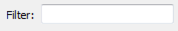FME Transformers: 2025.2
Connects to Salesforce to read records using Salesforce Object Query Language (SOQL) queries.
Typical Uses
- Reading Salesforce records using SQL SELECT queries
How does it work?
The SalesforceConnector uses your account credentials to perform SELECT queries against Salesforce data. Query results are output from the transformer as one feature per returned row.
SELECT statements are composed in Salesforce Object Query Language (SOQL).
See SOQL SELECT Syntax.
Optional Input Port
This transformer has two modes, depending on whether a connector is attached to the Input port or not:
- Input-driven: When input features are connected, the transformer runs once for each feature it receives in the Input port.
- Run Once: When no input features are connected, the transformer runs one time and outputs as many new features as the query returns.
When the Input input port is in use, the Initiator output port is also enabled.
Usage Notes
- This transformer only supports SELECT statements, which read Salesforce records. To create, update, or delete Salesforce objects, use the Salesforce Reader/Writer.
Configuration
Input Ports
This transformer accepts any feature.
Output Ports
One feature per returned row is output here, including any attributes specified in the Exposed Attributes parameter, corresponding to the columns included in the query.
When the optional Input port is used, input features are output here unmodified, in addition to any other output locations (Output or <Rejected>).
Features that cause the operation to fail are output through this port. An fme_rejection_code attribute describing the category of the error will be added, along with a more descriptive fme_rejection_message which contains more specific details as to the reason for the failure.
If an Input feature already has a value for fme_rejection_code, this value will be removed.
Rejected Feature Handling: can be set to either terminate the translation or continue running when it encounters a rejected feature. This setting is available both as a default FME option and as a workspace parameter.
Parameters
|
Salesforce Account |
Select or create a Web Connection, connecting to the Salesforce Web Service. |
|
SOQL SELECT Statement |
Provide a Salesforce Object Query Language SELECT statement to query Salesforce. |
|
Include Deleted Records |
Select an option for retrieving deleted and archived records:
|
|
Attributes to Expose |
List the attributes to expose on output features. Attributes should be the column names of the query. When running a SELECT query, the column names are not automatically exposed as attributes on the output features. Attribute names may be entered directly or provided in the Enter Values for Attributes to Expose dialog accessed via the ellipsis button, where data type may also be specified. Added AttributesOutput features will also receive these attributes:
|
||||||
|
API Version |
Specify the Salesforce API Version to use for the request. Default is Latest. |
Editing Transformer Parameters
Transformer parameters can be set by directly entering values, using expressions, or referencing other elements in the workspace such as attribute values or user parameters. Various editors and context menus are available to assist. To see what is available, click  beside the applicable parameter.
beside the applicable parameter.
Defining Values
There are several ways to define a value for use in a Transformer. The simplest is to simply type in a value or string, which can include functions of various types such as attribute references, math and string functions, and workspace parameters.
Using the Text Editor
The Text Editor provides a convenient way to construct text strings (including regular expressions) from various data sources, such as attributes, parameters, and constants, where the result is used directly inside a parameter.
Using the Arithmetic Editor
The Arithmetic Editor provides a convenient way to construct math expressions from various data sources, such as attributes, parameters, and feature functions, where the result is used directly inside a parameter.
Conditional Values
Set values depending on one or more test conditions that either pass or fail.
Parameter Condition Definition Dialog
Content
Expressions and strings can include a number of functions, characters, parameters, and more.
When setting values - whether entered directly in a parameter or constructed using one of the editors - strings and expressions containing String, Math, Date/Time or FME Feature Functions will have those functions evaluated. Therefore, the names of these functions (in the form @<function_name>) should not be used as literal string values.
| These functions manipulate and format strings. | |
|
Special Characters |
A set of control characters is available in the Text Editor. |
| Math functions are available in both editors. | |
| Date/Time Functions | Date and time functions are available in the Text Editor. |
| These operators are available in the Arithmetic Editor. | |
| These return primarily feature-specific values. | |
| FME and workspace-specific parameters may be used. | |
| Creating and Modifying User Parameters | Create your own editable parameters. |
Table Tools
Transformers with table-style parameters have additional tools for populating and manipulating values.
|
Row Reordering
|
Enabled once you have clicked on a row item. Choices include:
|
|
Cut, Copy, and Paste
|
Enabled once you have clicked on a row item. Choices include:
Cut, copy, and paste may be used within a transformer, or between transformers. |
|
Filter
|
Start typing a string, and the matrix will only display rows matching those characters. Searches all columns. This only affects the display of attributes within the transformer - it does not alter which attributes are output. |
|
Import
|
Import populates the table with a set of new attributes read from a dataset. Specific application varies between transformers. |
|
Reset/Refresh
|
Generally resets the table to its initial state, and may provide additional options to remove invalid entries. Behavior varies between transformers. |
Note: Not all tools are available in all transformers.
For more information, see Transformer Parameter Menu Options.
Reference
|
Processing Behavior |
|
|
Feature Holding |
No |
| Dependencies | Salesforce account |
| Aliases | |
| History | Released FME 2018.0 |
FME Online Resources
The FME Community and Support Center Knowledge Base have a wealth of information, including active forums with 35,000+ members and thousands of articles.
Search for all results about the SalesforceConnector on the FME Community.