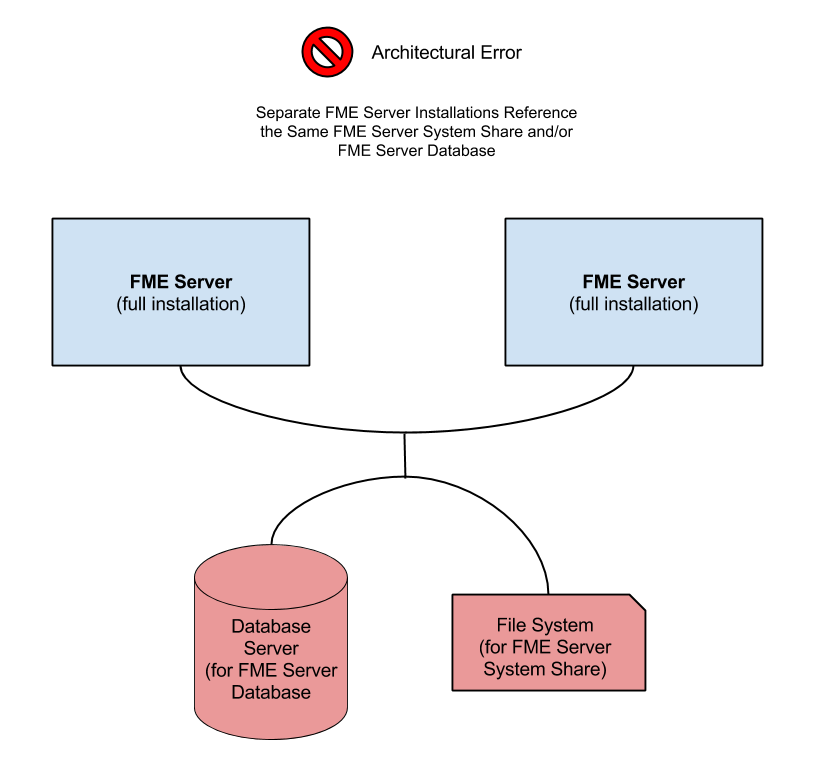Active-Active Architecture
The failover architecture duplicates custom FME Server installations on separate servers. All components, except the FME Server Database, reside on the same system, and additional systems are configured similarly and provide similar functionality. A third-party load balancer directs incoming traffic to one of the available systems. When requests are directed to any of the systems, they are handled independently and only by one system.
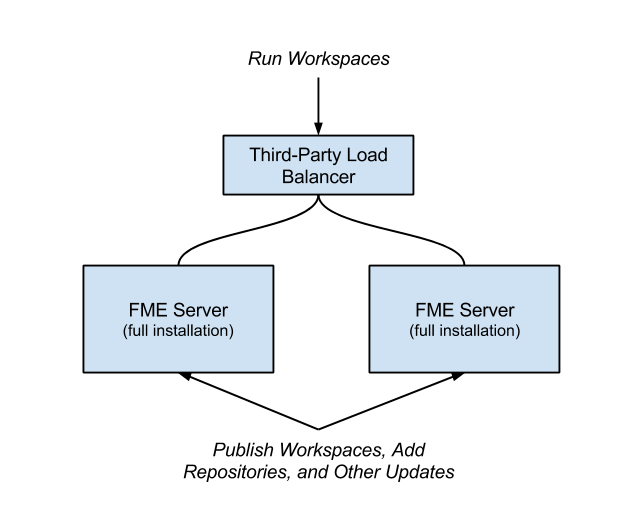
When working with an Active-Active system, keep in mind the following:
- Running workspaces: Direct all workspaces to run through the host name of the third-party load balancer.
- Updating FME Server: Any updates to FME Server must be targeted directly to each FME Server Core host separately (not through the load balancer). That is, you must duplicate all updates to keep the FME Servers synchronized. These updates include:
- Publishing workspaces and other modules from FME Desktop to FME Server.
- Making other changes directly in FME Server, such as adding repositories, schedules, notifications, and other items.
Installing an Active-Active System:
Installing an Active-Active system involves multiple Express Installations (as many as you plan for your network), which you link together using your third-party load balancer. Follow the Express Installation instructions for either Windows or Linux:
- Install FME Server: Express Installation for Windows
- Install FME Server: Express Installation for Linux
Unsupported Active-Active Configuration
Can multiple FME Server installations point to the same FME Server System Share and/or FME Server Database?
No. Each installation of FME Server must reference a different location for the System Share (which includes Repositories and Resources). Referencing the same location causes FME Job Logs to collide and write together. Likewise, each installation must reference its own FME Server Database. The data tier for FME Server must be separate for each FME Server Core.