About the Registration Key
A registration key is a unique ID generated from system information by the FME Licensing Assistant. It is Safe's method of limiting a single-fixed license to a single computer. Safe needs the registration key from your installation to create a license for FME.
In most cases, such as when you are requesting an evaluation license or a new license for an updated FME version, the Licensing Assistant is able to pass the key on to Safe automatically, allowing us to create a matching license immediately.
However, in some cases, you will need to quote the number to us directly. Some examples of when this may happen are:
- The connection to the Safe server is not working.
- We need to see the code to help debug a license problem.
The registration key is shown in the bottom left of the FME Licensing Assistant:
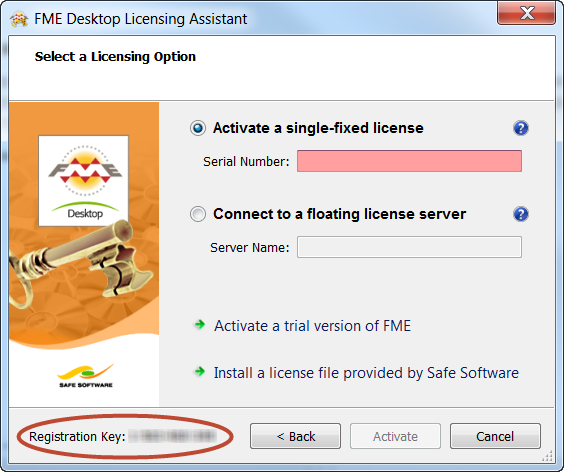
It can also be found in FME Workbench or Data Inspector under Help > About... > More Info.
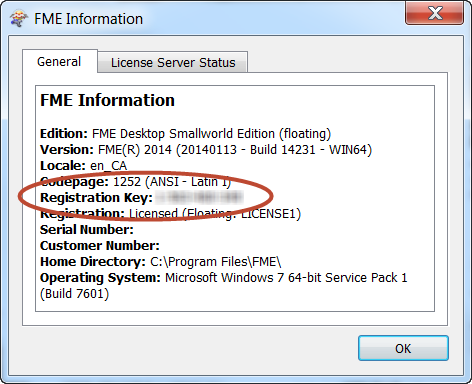
Changing Computers
When you move FME to another computer, you will need a new license, since the new computer's registration key will not match the one encoded within your existing license. Ask for a new license by entering your serial number into the FME Licensing Assistant of the new computer/FME installation that you wish to license. To get your serial number, see the confirmation e-mail you received after purchasing FME Desktop.
The new license created on our Safe license server will be for your new registration key. If you have any issues, contact codes@safe.com.
Virtual Machines
We recommend using a floating license when installing FME on a virtual machine. Safe Software may not provide updated license files if the registration key of the physical machine is no longer valid due to frequent hardware changes. For more information, see About Floating Licenses.