Receives the new attributes/geometry from the features connected to the Supplier port.
Moves the attributes/geometry from one feature (or multiple features) to another feature. Features that contain the desired attributes/geometry are connected through the Supplier port, and the features that will receive the attributes/geometry are connected through the Requestor port.
When a Requestor finds a Supplier, the attributes from the Supplier are merged with the Requestor. If the Requestor already had an attribute that the Supplier also had, the Requestor's original value for that attribute is preserved. A single Supplier may be used by many Requestors.
Any merged geometry preserves arcs, ellipses and text.
Requestor features are joined to Supplier features when the expressions specified in the Join On parameter ALL have the same value for both the requestor and supplier.
Receives the new attributes/geometry from the features connected to the Supplier port.
The source of new attributes/geometry for features that enter through the Requestor port.
Note that by setting Process Duplicate Suppliers to Yes, more than one Supplier may be merged to each Requestor. These Suppliers potentially could come from different sources (such as different database tables). See the Relationship to Joiner section at the end of this document.
Requestors that find a Supplier (or possible multiple Suppliers, if Process Duplicate Suppliers is set to Yes).
Requestors that do not find a Supplier.
Suppliers that are found by at least one Requestor.
Note: A Supplier may still be output through this port even though none of its attributes were merged. This can occur because all of the attributes were already present in the Requestor or were provided by earlier Suppliers.
Suppliers that are not found by any Requestor.
Supplier features with the same Join On expression values as an earlier Supplier feature. Note that duplicate Suppliers will only be output if Process Duplicate Suppliers is set to No. If Process Duplicate Suppliers is set to Yes, then duplicate Suppliers will be output via the Referenced port.
The input features may be partitioned by the Group By parameter. If you choose any Group By attributes, then references between features will only be resolved if they share a common value for the selected attributes.
If you do not choose any Group By attributes, all features are processed together.
If you have more than one Reader, a typical use is to group by reader_id to ensure that references are resolved within the correct set of features.
When this option is enabled, the transformer will assume that all Suppliers will enter the transformer before any Requestors. Once the first Requestor arrives, it will process and output Requestors as they come in. The Suppliers will be output after all the Requestors have been processed.
Note: It is the user’s responsibility to make sure all the Suppliers arrive before the Requestors. The transformer will stop accepting Suppliers once it receives its first Requestor when this option is enabled.
Specify an expression from the Requestor feature to match with the Supplier feature expression. An expression can be a constant, attribute value, function or mixture. Matches are made when the values of all the Requestor expressions equal the values of their corresponding Supplier expressions.
Normally the Suppliers all have expressions that result in a unique match with a requestor and any duplicate Suppliers are ignored by the transformer. However, if the Process Duplicate Suppliers parameter is set to Yes, then all Suppliers whose expressions match their corresponding requestor expressions will be combined onto that Requestor.
The Comparison Mode column specifies how to perform the comparison between Requestor and Supplier attribute values. If Automatic or Numeric is specified, an attempt will be made to convert attribute values to numbers before comparing them.
This parameter specifies what to merge onto the completed feature. The choices are:
If more than one Supplier is found for a given Requestor, and Process Duplicate Suppliers is No, then every Supplier after the first is output via the DuplicateSupplier port and only the first of the Suppliers will be matched with a Requestor.
If set to Yes, then the duplicate Suppliers are all matched with the corresponding Requestor merging attributes based on the Attribute Accumulation mode, and optionally output as an attribute list of the Requestor, using the specified List Name. The Supplier geometry is merged using the specified Geometry Merge Type.
Specifies how to merge duplicate Suppliers onto the Requestor. It is applicable only if Feature Merge Type specifies to merge geometry. The choices are:
If attributes on the supplier and requestor feature share the same name, but are not geometry attributes that start with fme_, then they are deemed conflicted.
Merge Supplier: The requestor feature will retain all of its own un-conflicted attributes, and will additionally acquire any un-conflicted attributes that the supplier feature has. This mode will handle conflicted attributes based on the Conflict Resolution parameter.
Prefix Supplier: The requestor feature will retain all of its own attributes. In addition, the requestor will acquire attributes reflecting the supplier feature’s attributes, with the name prefixed with the Prefix parameter.
Only Use Supplier: The requestor feature will have all of its attributes removed, except geometry attributes that start with fme_. Then, all of the attributes and associated values of the supplier feature will be placed onto the requestor.
Use Requestor: If a conflict occurs, the requestor values will be maintained.
Use Supplier: If a conflict occurs, the values of the supplier will be transferred onto the requestor.
To prevent a Supplier attribute from being ignored because the Requestor attribute already exists, you can optionally specify a prefix that will be applied to each Supplier attribute when it is added to the Requestor. This parameter is only enabled when the Accumulation Mode is Prefix Supplier.
If there are duplicate Suppliers and a List Name is specified, then any Suppliers that are combined with a Requestor will have their attributes added to the specified list on the Requestor.
Note: Attribute lists are not accessible from the output schema in Workbench unless they are first processed using a transformer that operates on them, such as ListExploder or ListConcatenator. All attribute list transformers are displayed in the Contents pane of the Transformer Help under Lists. Alternatively, AttributeExposer can be used.
The InlineQuerier is the powerful cousin of the FeatureMerger. Whereas the FeatureMerger joins two datasets and uses a simple, single attribute key to match features, the InlineQuerier allows any number of input datasets to be merged, using the full power of SQL across any number of tables and columns. Furthermore, the InlineQuerier allows its input data to be reused multiple times in a single transformer, whereas if multiple joins are to be done with a FeatureMerger, multiple FeatureMergers must be employed and copies of the features sent to each. On the other hand, there is some overhead for the InlineQuerier to load the underlying SQLite database. Using a single InlineQuerier instead of several FeatureMergers also simplifies the workspace.
Unless only a single FeatureMerger is needed in a workflow, the InlineQuerier may be a better choice. Older workspaces with multiple cascading FeatureMergers may experience a performance improvement by replacing the FeatureMergers with a single properly configured InlineQuerier.
If all the data to be queried already exists in a SQL-capable data source, it is always more efficient to use the SQLCreator or SQLExecutor, because this allows the queries and filtering of the data to be executed directly by the database before it enters the FME environment.
The Joiner merges input features to features from a single other source. Since more than one connection can be made to the FeatureMerger’s Supplier port, Suppliers could come from different sources and have different attribution, and by setting Process Duplicate Suppliers to Yes, the FeatureMerger can essentially be used to perform a multiple table join.
The FeatureMerger is also able to perform certain geometric operations on incoming features using its Merge Type parameter. FeatureMerger does all joins in memory so it can be faster than the Joiner if you have more than one relationship on the same data.
The ListBasedFeatureMerger is a specified use case of the FeatureMerger. It should be used if you want to join on a list attribute of the Requestor.
Matcher, via its SingleMatched output port, is capable of doing multi-feature merging with geometry as the key. This complements FeatureMerger, which only accepts attributes, and not geometries, as keys.
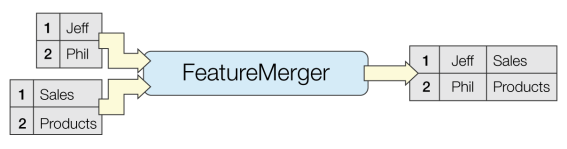
Using a set of menu options, transformer parameters can be assigned by referencing other elements in the workspace. More advanced functions, such as an advanced editor and an arithmetic editor, are also available in some transformers. To access a menu of these options, click  beside the applicable parameter. For more information, see Transformer Parameter Menu Options.
beside the applicable parameter. For more information, see Transformer Parameter Menu Options.
Search for samples and information about this transformer on FMEpedia.
Keywords: concatenated foreign key tag cross-reference "cross reference" FeatureMerger ReferenceResolver