You are here: Licensing > Floating Licenses > Borrowing a Floating License > Specify the Terms of the License
Specify the Terms of the License
To access the License Borrowing option, start FME Workbench:
- Click Start > Programs > FME Desktop > FME Workbench.
- Click Tools > License Borrowing.
- Click Yes, borrow a license for, and then enter or adjust the number of days. Click OK to close the dialog.
- Click OK.
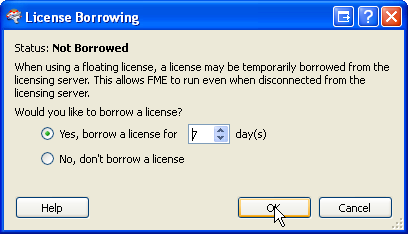
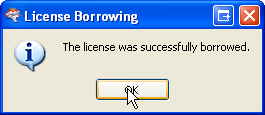
You have successfully borrowed the floating license for the specified number of days.
To run FME Desktop during this time frame, you do not need to be connected to the license server.