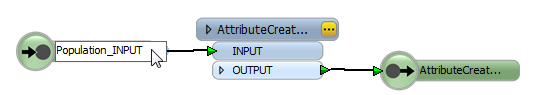
Especially considering the increasing number of very large transformations, using custom transformers can simplify many workspaces. A large workspace that is decomposed into smaller pieces will be easier to manage.
Choose the custom transformer from the Transformer Gallery.
If you exported the custom transformer, you can also open it just like you would a regular workspace.
Select File > Open, and browse to your FME > Transformers folder.
You can edit a custom transformer as needed in the same way as you would edit any workspace. Remember that the definition applies to all instances of the custom transformer: if the transformer is used multiple times, edits apply to every occurrence.
Nested custom transformers are permitted, so you can create one custom transformer inside another. This nesting can go on for a number of levels.
You can double-click an input or output port and rename it. Doing so also renames the port on the custom transformer in the main workspace, making it easier to understand which inputs and outputs should be connected.
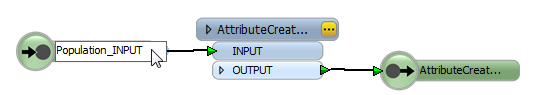
You can edit an embedded custom transformer (one that you previously exported) by clicking its tab at the top of the workspace window and editing the contents, or right-clicking on the custom transformer and choosing Edit from the command menu.
The changes are automatically applied within the main workspace, wherever the custom transformer is used.
Tip: If you close a custom transformer tab, you can reopen it by right-clicking on the custom transformer in the main workspace and choosing Edit from the command menu.
Note: If you delete a custom transformer from the main workspace, you will have to recreate it. As long as its original tab is still open in the workspace, you can use its contents to create a new custom transformer. Choose Insert Custom Transformer from the main workspace, then copy and paste the contents of the original tab to the new tab. You can then close the original tab.
Publishing Parameters in Custom Transformers
Exporting a Custom Transformer
Installing a Custom Transformer