fmeobjects.FMERGB24Tile
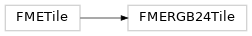
Returns a list of bytearrays where each bytearray represents the data values of each row of the tile. |
|
Returns data values of the tile. |
|
|
Get a list that contains values of the tiles. |
Get the data type of a raster tile. |
|
Get the number of bits in the data type of a raster tile. |
|
Get the interpretation of a raster tile. |
|
Get the number of bits in the interpretation of a raster tile. |
|
Get the number of components in the interpretation of a raster tile. |
|
Get the number of columns in a raster tile. |
|
Get the number of instances of the data type in a cell of a raster tile. |
|
Get the number of Rows in a raster tile. |
|
Get the number of bytes in the raster tile. |
|
Get the number of component data types in the raster tile. |
|
|
This method sets the contents of the tile data values using the provided data list. |
- class FMERGB24Tile
FME RGB24 Tile Class
Create an instance of a
FMERGB24Tileobject.init(numRow, numCol)
Creates a
FMERGB24Tilewith the given parameters.- Parameters:
- Return type:
- Returns:
An instance of a
FMERGB24TileTile object.
init(tile)
Create a copy of the passed in tile object.
- Parameters:
tile (FMERGB24Tile) – The tile object to create a copy of.
- Return type:
- Returns:
An instance of a
FMERGB24TileTile object.
- __init__(*args, **kwargs)
- getByteArray()
Returns a list of bytearrays where each bytearray represents the data values of each row of the tile.
- getData()
Returns data values of the tile.
- getDataAsStringArray(startRow, startCol, numRows, numCols)
Get a list that contains values of the tiles. One str is added to the list for each cell in the specified area. If the specified area falls outside the bounds of the tile, the str array will not be modified. ‘startRow’, ‘startCols’, numRows’, and ‘numCols’ should be integers greater than or equal to 0.
- getDataType()
Get the data type of a raster tile.
Returns one of:
- Return type:
- Returns:
Data type of a raster tile. For example: An
FMEInt32Tilewould returnFME_DATA_TYPE_INT32. AnFMERGBA64Tilewould returnFME_DATA_TYPE_UINT16. AnFMEStringTilewould returnFME_DATA_TYPE_UINT8.
- getDataTypeBitDepth()
Get the number of bits in the data type of a raster tile.
- Return type:
- Returns:
The number of bits in the data type of a raster tile. For example: An
FMEInt32Tilewould return 32. AnFMERGBA64Tilewould return 16. AnFMEStringTilewould return 8.
- getInterpretation()
Get the interpretation of a raster tile. Returns one of:
- Return type:
- Returns:
Interpretation of a raster tile. For example: An
FMERGBA64Tilewould returnFME_INTERPRETATION_RGBA64. AnFMERGBA64Tilewould returnFME_INTERPRETATION_RGBA64. AnFMEStringTilewould returnFME_INTERPRETATION_STRING.
- getInterpretationBitDepth()
Get the number of bits in the interpretation of a raster tile.
- Return type:
- Returns:
The number of bits in the interpretation of a raster tile. For example: An
FMEInt32Tilewould return 32. AnFMERGBA64Tilewould return 64. AnFMEStringTilewould return 8 * stringLength.
- getInterpretationNumComponents()
Get the number of components in the interpretation of a raster tile.
- Return type:
- Returns:
The number of components in the interpretation of a raster tile. For example: An
FMEInt32Tilewould return 1. AnFMERGBA64Tilewould return 4. AnFMEStringTilewould return 1.
- getNumCols()
Get the number of columns in a raster tile.
- Return type:
- Returns:
The number of columns.
- getNumDataTypesPerCell()
Get the number of instances of the data type in a cell of a raster tile.
- Return type:
- Returns:
The number of instances of the data type. For example: An
FMEInt32Tilewould return 1. AnFMERGBA64Tilewould return 4. AnFMEStringTilewould return stringLength.
- getNumRows()
Get the number of Rows in a raster tile.
- Return type:
- Returns:
The number of rows in a raster tile.
- getTileByteLength()
Get the number of bytes in the raster tile.
This is equal to numRows * numCols * (interpretationBitDepth / 8)).
- Return type:
- Returns:
The number of bytes in the raster tile.
- getTileNumComponents()
Get the number of component data types in the raster tile.
This is equal to numRows * numCols * interpretationNumComponents.
- Return type:
- Returns:
The Number of component data types in the raster tile.
- setData(dataArray)
This method sets the contents of the tile data values using the provided data list.
- Parameters:
dataArray (list[list[int]]) – This data will set the contents of the tile data. The number of lists inside the list represents the number of rows in a tile. For example, to set a tile that has 2 rows and 5 columns, a list must have 2 lists where each list contains 15 integer values.
- Return type:
None