Especially if you are a regular FME user, you may notice that you are always using the same transformers, and the same parameters in these transformers (for example, the same password in a Joiner or the same tolerance in a Snapper). Transformer defaults allow you to override FME defaults and save these parameters in individual transformers.
All transformer dialogs have a Defaults button, with the following options:
- Save as My Defaults: Edit a field, then choose this option to save the parameter.
- Reset to FME Defaults: Changes the field back to the installed (FME) defaults.
- Reset to My Defaults: If you manually edit this field, you can reset it back to your own defaults.
Note: You cannot restore your own defaults after resetting to FME defaults.
The example below sets the default values of the Sampler to sample every 100 features (the usual default is 1).
You can set the sampling amount to 100 and then choose Save as My Defaults.
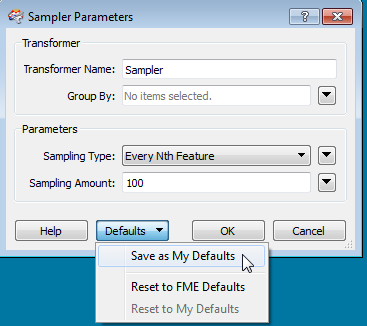
Now whenever you place a Sampler transformer, its parameters will take your own values as defaults.