FME Flow: 2025.2
Amazon SNS Topic
The Amazon SNS (Simple Notification Service) Topic external action receives messages and sends them to an Amazon SNS topic. Amazon SNS topics serve as access points for subscribers to register for notifications and publishers to send messages. For more information about topics or other features of Amazon SNS, see the Amazon SNS Getting Started Guide.
The Amazon SNS Topic external action has two output ports. The success port (✔) can send a message if the Amazon SNS topic is notified successfully. The failure port (x) can send a message if the notification fails.
Requirements
To use the Amazon SNS Topic external action, you need:
- Amazon Web Services (AWS) security credentials.
- Ownership of the topic to be published to or permission to publish to the topic.
- The Amazon Resource Name (ARN) for the topic to be published to.
Assuming you are the topic owner, you can find the Topic ARN by navigating to your topic through the AWS Management Console (see below). Otherwise, ask the topic owner for the Topic ARN.
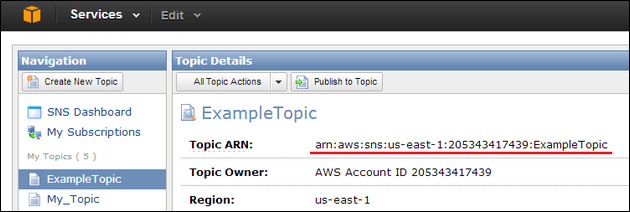
Parameters
- Provide the Topic Amazon Resource Name (ARN).
- Provide the AWS Access Key ID and AWS Secret Access Key fields. For more information, see AWS Security Credentials.
- The Subject field is optional.
- Notification Content Template contains the default message you want to publish to the Amazon SNS topic. The message can be up to 64 KB of Unicode text.
Output Attributes
See Also
| Attribute | Description |
|---|---|
| time | Event time |
| source | Event type |
| sns.messageId | (Success port only) Message ID |
| error.type |
(Failure port only) Error type:
|
| error.message | (Failure port only) Error message |
| aws.requestId | AWS Request ID |
| aws.status | AWS Status Code |
| aws.errorCode | (Failure port only) AWS Error Code |
Retry
- Retry on failure: If checked, the automation attempts to run the action again if the initial attempt results in a failure to connect to the specified external resource for message delivery. The manner in which these retries are conducted is based on the remaining settings.
- Use custom retry settings: If checked, the remaining retry settings are configurable. If not checked, they are set to the FME Flow default values.
- Number of attempts: Maximum number of retries, if the action continues to fail.
- Wait between attempts: Time to wait between retries. In conjunction with Backoff multiplier (below), the specified value is the wait time for the first retry.
- Backoff multiplier: Factor by which to increase Wait between attempts on successive retries. For example, a value of 2.0 doubles the wait time for the next retry.
- Randomization factor: Percentage by which to introduce randomness to Wait between attempts. For example, if Wait between attempts is 100 Seconds, and Randomization factor is 25, the wait time for each retry is randomly selected between 75 and 125 seconds.
- Maximum wait between attempts: Maximum wait time between retries. In conjunction with Backoff multiplier, the specified value is the upper limit for wait time.