CSW Connection
The URL for the OGC CSW server, typically pointing to the getCapabilities page. For example:
http://www.mycswserver.com/csw?SERVICE=CSW&VERSION=2.0.2&REQUEST=GetCapabilities
Use Network Authentication
Authentication Method
Specify the authentication method to use when accessing a password-protected server.
- Basic (default) – Basic access authentication is designed to allow a client to provide credentials to a server on the assumption that the connection between them is trusted and secure. Note that any credentials passed from client to server can be easily intercepted through an insecure connection.
- Digest – Digest authentication is one of the agreed-upon methods a web server can use to negotiate credentials, such as username or password, with a user's web browser.
- NTLM – A challenge-response protocol that is used to provide compatibility with versions of Windows earlier than the Windows 2000 operating systems.
- Web Connection – Web connections provide a convenient and secure way to store and reuse previously established connection parameters. See Web Connection below.
- Single Sign-on – FME will use the credentials of the current user to authenticate the HTTP request. This authentication method currently works only on the Windows operating system.
Web Connection
Writer Settings
This parameter specifies one of the following operation types:
- Insert – Insert new record(s) into the catalogue.
- Update – Update record(s) on the catalogue.
- Delete – Delete record(s) from the catalogue according to the constraint settings.
This parameter is enabled when Transaction Operation is set to Delete.
Specifies a single property to filter record(s) of interest. A property of a record is similar to what FME refers to as an attribute of a feature.
After configuring the CSW connection, click the Browse button to produce a list of properties. Select only one property from the list.
For example, if you want to delete record(s) where the title of the record is equal to a Property Literal, select title for the Property to Match parameter. If the server allows it, you can select AnyText, which will search all properties on the record for the property literal.
Refers to the specific string value to filter record(s) of interest. This parameter allows string or attribute values.
Toggle this parameter if you want to use a custom XML Constraint.
Allows a custom constraint XML fragment to be used to filter record(s) of interest. The constraint must adhere to the OGC Filter Encoding 1.1 implementation specifications.
A search envelope (also known as a bounding box) is a rectangular area that defines a geographic area. In FME, the easiest way to define a search envelope is to use search envelope parameters.
Defining a search envelope is the most efficient method of selecting an area of interest because FME will write only the data that is necessary – it does not have to write an entire dataset. Search Envelope parameters apply to both vector and raster datasets and can be particularly efficient if the source format has a spatial index.
Parameters that define the search envelope:
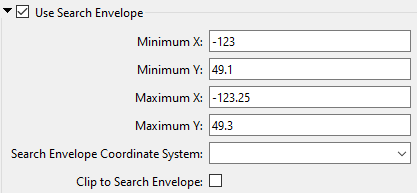
The parameters include the x and y coordinates of the bounding box as well as a parameter that defines the coordinate system.
How to Define the Bounding Box
Using the minimum and maximum x and y parameters, define a bounding box that will be used to filter the features. Only features that intersect with the bounding box are returned. Note that the bounding box intersection is not a full geometry intersection (based on spatial relationships) that would be returned by a transformer like the SpatialFilter.
Search Envelope Coordinate System
Specifies the coordinate system of the search envelope if it is different than the coordinate system of the data. The coordinate system associated with the data to be written must always be set if this parameter is set.
If this parameter is set, the minimum and maximum points of the search envelope are reprojected from the Search Envelope Coordinate System to the writer’s coordinate system prior to applying the envelope.