FME Form: 2025.2
Annotating Parameters
You can add annotations to parameters in any top-level transformer parameter dialog (does not include parameters in sub-dialogs). Annotations can be a helpful way to inform yourself and others about the reasons why parameters are set a certain way.
To annotate a transformer parameter, select Add Annotation from the parameter context menu.
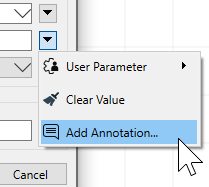
In the Annotation Editor dialog, enter an annotation and click OK.
Parameters with annotations display an annotation icon beside the context menu drop-down.
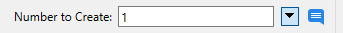
To view the annotation, mouse-over the icon. To edit or remove the annotation, click on the icon. Alternatively, select Edit Annotation or Delete Annotation from the context menu. You can also remove an annotation by removing all its text in the Annotation Editor.