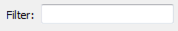FME Transformers: 2025.0
Connects to Apache Kafka, Confluent, RedPanda or other Kafka-compatible data stream services to send and receive messages.
Typical Uses
- Geo-enrichment of data on a Kafka topic
- Aggregation of data from Kafka topics and other message streams
- Interoperability with Big Data analytics platforms
Usage Notes
- The KafkaConnector connects to a list of bootstrap servers initially, but it may connect to further servers as they are discovered. It does not connect to the ZooKeeper instance directly.
- The KafkaConnector allows for automatic or manual offset commits. For more information about this concept, see "Commits and Offsets" at https://www.oreilly.com/library/view/kafka-the-definitive/9781491936153/ch04.html.
Configuration
Input Ports
This transformer accepts any feature.
Output Ports
The output of this transformer will vary depending on the action performed. Message data are presented as feature attributes.
- After a Receive action, output features represent messages received from the cluster.
- After a Send action, output features represent messages sent to the cluster.
- After a Get Metadata action, the output feature represents the state of the cluster.
- After a Commit action, the output feature represents the committed partition and offset.
On a Receive action when the Receive Mode is set to Stream, heartbeat features will be output through this port. Heartbeat features will have two output attributes:
- _heartbeat_id: Integer starting at 0. This is a unique identifier for each heartbeat feature output from this port.
- _heartbeat_counter: Integer starting at 0 that resets whenever the connector receives a new message and a new period of inactivity begins. This counter represents the number of consecutive heartbeat features.
See Heartbeat for more details.
The incoming feature is output through this port.
Features that cause the operation to fail are output through this port. An fme_rejection_code attribute, having the value ERROR_DURING_PROCESSING, will be added, along with a more descriptive fme_rejection_message attribute which contains more specific details as to the reason for the failure.
Rejected Feature Handling: can be set to either terminate the translation or continue running when it encounters a rejected feature. This setting is available both as a default FME option and as a workspace parameter.
Parameters
|
Credential Source |
In addition to anonymous access, the KafkaConnector can authenticate with the cluster. Using a web connection integrates best with FME, but in some cases, you may wish to use one of the other sources.
|
|
Account |
Available when the credential source is Web Connection. To create an Apache Kafka connection, click the 'Account' drop-down box and select 'Add Web Connection...'. The connection can then be managed via Tools -> FME Options... -> Web Connections. |
|
User Name and Password |
Available when the credential source is Embedded. A user name and password can be specified directly in the transformer instead of in a web connection. |
|
Security Protocol |
|
|
SASL Mechanism |
|
|
SSL CA Certificate |
When using one of the SSL security protocols, an optional path to an SSL CA certificate for verifying the cluster |
The list of bootstrap servers (host and port) to connect to. See the “bootstrap.servers” configuration option at https://kafka.apache.org/documentation.html for more information.
|
Action |
The type of operation to perform. Choices are:
|
The remaining parameters available depend on the value of the Request > Action parameter. Parameters for each Action are detailed below.
Topics
|
Topics |
The list of topics to receive from. Topics can be entered manually, or selected interactively by clicking the ellipses in each row of the table. |
Receive Behavior
|
Mode |
Two message receiving options are available:
|
|
Maximum per Second |
In Stream mode, this option limits the number of messages that will be received per second. Leaving the field blank will allow the connector to receive as many messages as possible. |
|
Batch Size |
In Batch mode, specifies the number of messages to read per batch. |
Receive Options
|
Consumer Group ID |
The consumer group the KafkaConnector is part of. For more information about consumer groups, consult the Kafka documentation: https://kafka.apache.org/documentation/#intro_consumers |
|
Starting Offset |
A default starting offset can be specified:
|
|
Partition |
When Starting Offset is set to Custom, specifies the partition to assign the connector to |
|
Offset |
When Starting Offset is set to Custom, specifies the offset to start receiving from |
|
Auto Commit |
Whether to automatically commit read offsets
|
Heartbeat
When Action is set to Receive and the Receive Mode is set to Stream, a heartbeat feature is output through the Heartbeat port after a period of inactivity. The length of this period is determined by the following parameters:
|
Interval |
The period of inactivity before a heartbeat feature is emitted, in units specified by the Time Unit parameter. Defaults to 1. |
|
Time Unit |
The unit for Interval.
Defaults to Hours. |
Topics
|
Topics |
The list of topics to send to. Topics can be entered manually, or selected interactively by clicking the ellipses in each row of the table. |
Send Options
|
Create Missing Topics |
If Yes is selected, topics will be created automatically if they do not exist. |
|
Number of Partitions |
When creating topics, new topics will be created with this number of partitions. |
|
Replication Factor |
When creating topics, new topics will be created with this replication factor. |
The "message options" section is available for sending and receiving messages, but some options are only available when sending.
|
Message Key |
The contents to set for the message key. The message key is usually used for partitioning and log compaction. Only available for sending. |
|
Message Value |
The actual message data. This must be a string or binary value. Only available for sending. |
|
Message Schema |
The message schema type can be either
For more information about Avro schemas, see https://avro.apache.org/docs/current/spec.html. |
|
Encoding |
For sending, the encoding to use to convert text input value to binary. Numeric attributes will be converted to a text representation of the number before encoding. If fme-binary is selected, strings will be encoded as utf-8, binary attributes will be sent as-is, and other attribute types will not be supported. For receiving, the _key and _value attributes contain the raw bytes received from the server by default. If an encoding is selected, the connector will instead attempt to decode the value of received message to a string using the selected encoding. Available when Simple is selected for Message Schema. |
|
Schema Registry |
When using Avro schema, the URL for the schema registry. See https://docs.confluent.io/current/schema-registry/index.html for more information on schema management using Confluent Schema Registry. |
|
Key Schema |
The JSON-based Avro schema to use for the message key. Only available for sending. |
|
Value Schema |
The JSON-based Avro schema to use for the message value. Only available for sending. |
Metadata Options
Getting metadata produces only one output attribute: _metadata. This attribute contains JSON-formatted metadata. The format is an aggregation of cluster, broker, topic and partition metadata.
{
"cluster_id": < cluster ID > ,
"controller_broker_id": < controller broker ID > ,
"brokers": [
{
"id": < broker ID > ,
"host": < host > ,
"port": < port >
},
...
],
"topics": [
{
"name": < topic name > ,
"partitions": [
{
"id": < partition ID > ,
"leader_broker_id": < leader broker ID > ,
"replica_broker_ids": [< replica broker ID >, ...],
"in_sync_replicas": [< in-sync replica ID >, ...],
},
...
],
},
...
],
}
Topic
|
Topic |
The topic for which to set the commit offset. |
Send Options
|
Receiving Connector Identifier |
This parameter must be set to the value of the _connector_id attribute produced by the reading KafkaConnector. |
|
Offset |
The offset to commit, typically set from the _offset attribute associated with the message. |
|
Partition |
The partition to commit, typically set from the _partition attribute associated with the message. |
For all actions, it is possible to supply additional advanced options. For sending and receiving, these options are called producer and consumer, respectively.
The options are supplied as a JSON object, and match the options documented at https://docs.confluent.io/current/clients/librdkafka/CONFIGURATION_8md.html. Note that not all options are available for use in the connector.
Example
{
"socket.timeout.ms": 100,
"check.crcs": true
}
If any user-supplied options conflict with those generated internally by the connector, the user-supplied options will be used. For example, FME usually sets "bootstrap.servers" from the Brokers parameter, but if the advanced options contain "bootstrap.servers" as well, that value will be used instead.
Available attributes vary according to the selected Action.
|
Attributes to Add |
Select any available attributes to be included on the output features:
|
Editing Transformer Parameters
Transformer parameters can be set by directly entering values, using expressions, or referencing other elements in the workspace such as attribute values or user parameters. Various editors and context menus are available to assist. To see what is available, click  beside the applicable parameter.
beside the applicable parameter.
Defining Values
There are several ways to define a value for use in a Transformer. The simplest is to simply type in a value or string, which can include functions of various types such as attribute references, math and string functions, and workspace parameters.
Using the Text Editor
The Text Editor provides a convenient way to construct text strings (including regular expressions) from various data sources, such as attributes, parameters, and constants, where the result is used directly inside a parameter.
Using the Arithmetic Editor
The Arithmetic Editor provides a convenient way to construct math expressions from various data sources, such as attributes, parameters, and feature functions, where the result is used directly inside a parameter.
Conditional Values
Set values depending on one or more test conditions that either pass or fail.
Parameter Condition Definition Dialog
Content
Expressions and strings can include a number of functions, characters, parameters, and more.
When setting values - whether entered directly in a parameter or constructed using one of the editors - strings and expressions containing String, Math, Date/Time or FME Feature Functions will have those functions evaluated. Therefore, the names of these functions (in the form @<function_name>) should not be used as literal string values.
| These functions manipulate and format strings. | |
|
Special Characters |
A set of control characters is available in the Text Editor. |
| Math functions are available in both editors. | |
| Date/Time Functions | Date and time functions are available in the Text Editor. |
| These operators are available in the Arithmetic Editor. | |
| These return primarily feature-specific values. | |
| FME and workspace-specific parameters may be used. | |
| Creating and Modifying User Parameters | Create your own editable parameters. |
Table Tools
Transformers with table-style parameters have additional tools for populating and manipulating values.
|
Row Reordering
|
Enabled once you have clicked on a row item. Choices include:
|
|
Cut, Copy, and Paste
|
Enabled once you have clicked on a row item. Choices include:
Cut, copy, and paste may be used within a transformer, or between transformers. |
|
Filter
|
Start typing a string, and the matrix will only display rows matching those characters. Searches all columns. This only affects the display of attributes within the transformer - it does not alter which attributes are output. |
|
Import
|
Import populates the table with a set of new attributes read from a dataset. Specific application varies between transformers. |
|
Reset/Refresh
|
Generally resets the table to its initial state, and may provide additional options to remove invalid entries. Behavior varies between transformers. |
Note: Not all tools are available in all transformers.
For more information, see Transformer Parameter Menu Options.
Reference
|
Processing Behavior |
|
|
Feature Holding |
No |
| Dependencies | Apache Kafka |
| Aliases | ApacheKafkaConnector, ConfluentConnector, RedPandaConnector |
| History | Released FME 2019.0 |
FME Community
The FME Community has a wealth of FME knowledge with over 20,000 active members worldwide. Get help with FME, share knowledge, and connect with users globally.
Search for all results about the KafkaConnector on the FME Community.
Examples may contain information licensed under the Open Government Licence – Vancouver, Open Government Licence - British Columbia, and/or Open Government Licence – Canada.