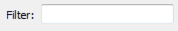FME Transformers: 2024.1
Trains a custom raster object detection model based on the positive and negative samples.
Typical Uses
Trains a custom raster object detection model based on the positive and negative datasets. The resulting model file can be used to detect the desired object using RasterObjectDetector. For convenience, you may get the input datasets from RasterObjectDetectorSamplePreparer that takes multiple positive samples and a number of negative samples for preparation. Or you may generate artificial samples using RasterObjectDetectorSampleGenerator (note that artificially generated samples usually perform worse than hand-picked ones)
Note that the transformer calls an external (opencv_traincascade) process to perform the model training. At the moment, if translation is suspended or stopped, the opencv_traincascade process is going to remain running and will need to be killed manually.
Configuration
Input Ports
The transformer accepts any feature but the contents are largely ignored. A possible input would be the feature output from RasterObjectDetectorSamplePreparer which will contain a number of input parameters required for translation.
Output Ports
This port returns the original feature and the _out_detection_model_name attribute, containing the path to the produced custom detection model.
This port returns a feature with all its original contents and an fme_rejection_message containing the error message if any occur.
Rejected Feature Handling: can be set to either terminate the translation or continue running when it encounters a rejected feature. This setting is available both as a default FME option and as a workspace parameter.
Parameters
|
Positive Samples File |
Positive .vec file. Can be produced by either RasterObjectDetectorSamplePreparer or RasterObjectDetectorSampleGenerator. See their documentation for further details. Alternatively, this file can be produced by manually calling the opencv_createsamples app. |
|
Background Description File |
Negative samples description file. Must contain absolute paths to your negative sample images, one image per line of the file. Can be produced by either RasterObjectDetectorSamplePreparer or RasterObjectDetectorSampleGenerator. See their documentation for further details. |
|
Number of Positive Samples |
Number of positive samples contained in the input Positive Samples File. |
|
Number of Negative Samples |
Number of negative samples contained in the input Background Description File. |
|
Training Model Type |
|
||||||
|
Sample Width & Height |
Width and Height of the resulting detection window. Must be the same as the size of positive samples specified in the input .vec file. These parameters can be acquired from RasterObjectDetectorSamplePreparer or RasterObjectDetectorSampleGenerator. |
||||||
|
Value Buffer Size |
Size of buffer for feature values in Mb (Megabytes). The more memory is given, the faster the training process is going to be. Ensure that the combined memory specified for Value and Index buffer sizes does not exceed the total system memory. |
||||||
|
Index Buffer Size |
Size of buffer for feature indices in Mb (Megabytes). The more memory is given, the faster the training process is going to be. Ensure that the combined memory specified for Value and Index buffer sizes does not exceed the total system memory. |
||||||
|
Advanced |
|
|
Intermediate Working Directory |
|
|
Detection Model |
Path to the file which will contain the trained detection model. |
|
Boosted Classifier Parameters |
From OpenCV: A common machine learning task is supervised learning. In supervised learning, the goal is to learn the functional relationship F: y = F(x) between the input x and the output y. Predicting the qualitative output is called classification, while predicting the quantitative output is called regression. You can read more about Boosting parameters in the official OpenCV Documentation and OpenCV Boosting Documentation |
Editing Transformer Parameters
Transformer parameters can be set by directly entering values, using expressions, or referencing other elements in the workspace such as attribute values or user parameters. Various editors and context menus are available to assist. To see what is available, click  beside the applicable parameter.
beside the applicable parameter.
Defining Values
There are several ways to define a value for use in a Transformer. The simplest is to simply type in a value or string, which can include functions of various types such as attribute references, math and string functions, and workspace parameters.
Using the Text Editor
The Text Editor provides a convenient way to construct text strings (including regular expressions) from various data sources, such as attributes, parameters, and constants, where the result is used directly inside a parameter.
Using the Arithmetic Editor
The Arithmetic Editor provides a convenient way to construct math expressions from various data sources, such as attributes, parameters, and feature functions, where the result is used directly inside a parameter.
Conditional Values
Set values depending on one or more test conditions that either pass or fail.
Parameter Condition Definition Dialog
Content
Expressions and strings can include a number of functions, characters, parameters, and more.
When setting values - whether entered directly in a parameter or constructed using one of the editors - strings and expressions containing String, Math, Date/Time or FME Feature Functions will have those functions evaluated. Therefore, the names of these functions (in the form @<function_name>) should not be used as literal string values.
| These functions manipulate and format strings. | |
|
Special Characters |
A set of control characters is available in the Text Editor. |
| Math functions are available in both editors. | |
| Date/Time Functions | Date and time functions are available in the Text Editor. |
| These operators are available in the Arithmetic Editor. | |
| These return primarily feature-specific values. | |
| FME and workspace-specific parameters may be used. | |
| Creating and Modifying User Parameters | Create your own editable parameters. |
Table Tools
Transformers with table-style parameters have additional tools for populating and manipulating values.
|
Row Reordering
|
Enabled once you have clicked on a row item. Choices include:
|
|
Cut, Copy, and Paste
|
Enabled once you have clicked on a row item. Choices include:
Cut, copy, and paste may be used within a transformer, or between transformers. |
|
Filter
|
Start typing a string, and the matrix will only display rows matching those characters. Searches all columns. This only affects the display of attributes within the transformer - it does not alter which attributes are output. |
|
Import
|
Import populates the table with a set of new attributes read from a dataset. Specific application varies between transformers. |
|
Reset/Refresh
|
Generally resets the table to its initial state, and may provide additional options to remove invalid entries. Behavior varies between transformers. |
Note: Not all tools are available in all transformers.
For more information, see Transformer Parameter Menu Options.
FME Community
The FME Community is the place for demos, how-tos, articles, FAQs, and more. Get answers to your questions, learn from other users, and suggest, vote, and comment on new features.
Search for all results about the RasterObjectDetectionModelTrainer on the FME Community.