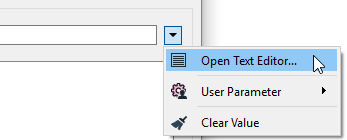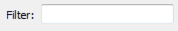FME Transformers: 2024.1
Removes specified leading and trailing characters from selected attributes.
Typical Uses
- Cleaning attribute data
- Removing white space (non-printing characters) from attribute values
How does it work?
The AttributeTrimmer removes specific characters from the beginning and/or end of chosen attribute values.
It does not match specific character patterns, rather, as long as the next character is included in the list of Trim Characters, it will continue to remove them until it encounters a character that is not in the list.
For example, suppose the attribute to trim had the value "This is a test" and Trim Type was set to Both (trimming from both the beginning and end of the value).
- If Trim Characters had the value "hit", the result would be "This is a tes".
- If Trim Characters had the value "HhIiTt", the result would be "s is a tes".
Trim Characters may be alphanumeric, and can include control characters. If Trim Characters is left blank (unspecified), “white space” will be removed - non-printing characters such as spaces, tabs, newlines, and carriage returns.
The attributes are output with any matching characters trimmed. Attributes that do not have matching Trim Characters are output untouched.
Examples
In this example, we start with a CSV file containing animal names and counts. Some animal names have varying numbers of extra spaces that need to be removed.
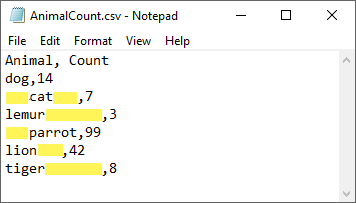
All features from the CSV file are routed into an AttributeTrimmer.
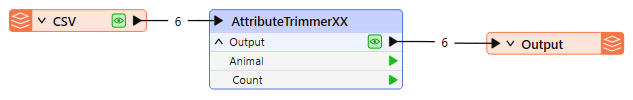
In the Parameters dialog, we select the attribute Animal for trimming, choose Trim Type Both to trim both the left and right-hand sides of the values, and leave the Trim Characters field blank - indicating we want white space removal.
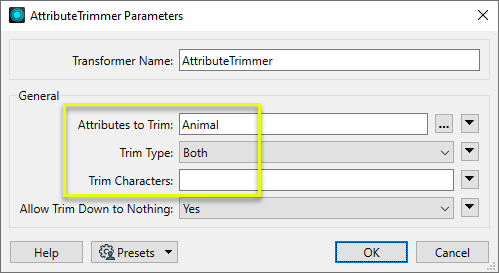
The resulting output has clean Animal values, with spaces removed.
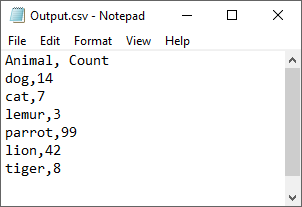
In this example, we start with a list of codes. They are all prefixed with the string UID-, and we wish to remove that prefix from the values.
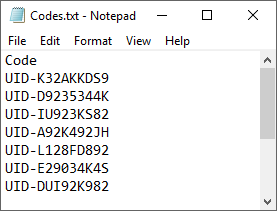
The features are routed into an AttributeTrimmer with the intention of removing the prefix.
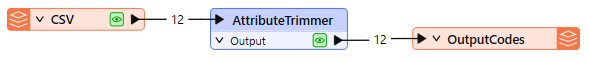
In the Parameters dialog, we select Trim Type as Left (the location of the prefix), and enter the prefix string UID- as the Trim Characters.
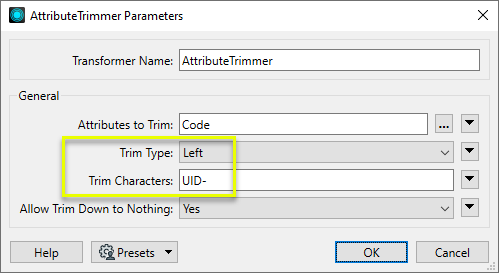
In the output file, the prefixes have been removed - but unfortunately, some additional characters have been trimmed as well. Because the AttributeTrimmer is not looking for a specific pattern of characters, if the first character(s) to the right of the prefix match any characters in the Trim Characters string, they will be removed as well.
As highlighted in the CorrectResults list, some of the initial characters beyond the prefix matched the Trim Characters.
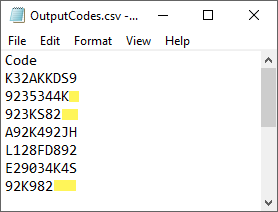
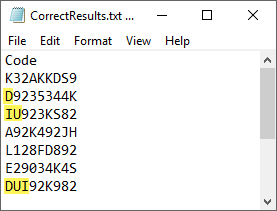
A better choice to perform this task would be the StringReplacer, which will look for the exact pattern of the prefix.
Usage Notes
- To trim a specific prefix or suffix, or match any consistent string pattern, consider using the StringReplacer.
Configuration
Input Ports
Features with attributes you wish to trim.
Output Ports
Features with the selected attribute(s) trimmed according to your parameter selections, and all other attributes unmodified.
Parameters
|
Attributes to Trim |
Select the attribute(s) to be trimmed. |
||||||||||||||
|
Trim Type |
Characters may be trimmed from the right, left, or from both sides. |
||||||||||||||
|
Trim Characters |
Enter individual characters to be trimmed. Characters will be trimmed from beginning, end, or both the beginning and the end, depending on the Trim Type selection. The trimmed characters are case sensitive. If you do not specify a trim character, white space is removed (spaces, tabs, newlines, and carriage returns). Characters can be expressed as regular characters but they can also include any number of control characters. Special character sequences are interpreted as shown below:
Defining Special CharactersYou can define special characters through the Text Editors. Click Open Text Editor from the parameter menu:
Text Editor Enter characters using the shortcuts from the table above. Note To see tab characters, click the Options menu on the bottom left and select Show Spaces/Tabs.
Note This parameter is not a text string that is matched and removed. To remove an entire text string, use the StringReplacer.
|
||||||||||||||
|
Allow Trim Down to Nothing |
If a given attribute value contains only Trim Characters, the character that remains depends on the Trim Type: for Both it will be the middle character, for Left it will be the last character, and for Right it will be the first character. If the Allow Trim Down to Nothing option is set to No, the output of the trimming will have at least one character remaining. |
Editing Transformer Parameters
Transformer parameters can be set by directly entering values, using expressions, or referencing other elements in the workspace such as attribute values or user parameters. Various editors and context menus are available to assist. To see what is available, click  beside the applicable parameter.
beside the applicable parameter.
Defining Values
There are several ways to define a value for use in a Transformer. The simplest is to simply type in a value or string, which can include functions of various types such as attribute references, math and string functions, and workspace parameters.
Using the Text Editor
The Text Editor provides a convenient way to construct text strings (including regular expressions) from various data sources, such as attributes, parameters, and constants, where the result is used directly inside a parameter.
Using the Arithmetic Editor
The Arithmetic Editor provides a convenient way to construct math expressions from various data sources, such as attributes, parameters, and feature functions, where the result is used directly inside a parameter.
Conditional Values
Set values depending on one or more test conditions that either pass or fail.
Parameter Condition Definition Dialog
Content
Expressions and strings can include a number of functions, characters, parameters, and more.
When setting values - whether entered directly in a parameter or constructed using one of the editors - strings and expressions containing String, Math, Date/Time or FME Feature Functions will have those functions evaluated. Therefore, the names of these functions (in the form @<function_name>) should not be used as literal string values.
| These functions manipulate and format strings. | |
|
Special Characters |
A set of control characters is available in the Text Editor. |
| Math functions are available in both editors. | |
| Date/Time Functions | Date and time functions are available in the Text Editor. |
| These operators are available in the Arithmetic Editor. | |
| These return primarily feature-specific values. | |
| FME and workspace-specific parameters may be used. | |
| Creating and Modifying User Parameters | Create your own editable parameters. |
Table Tools
Transformers with table-style parameters have additional tools for populating and manipulating values.
|
Row Reordering
|
Enabled once you have clicked on a row item. Choices include:
|
|
Cut, Copy, and Paste
|
Enabled once you have clicked on a row item. Choices include:
Cut, copy, and paste may be used within a transformer, or between transformers. |
|
Filter
|
Start typing a string, and the matrix will only display rows matching those characters. Searches all columns. This only affects the display of attributes within the transformer - it does not alter which attributes are output. |
|
Import
|
Import populates the table with a set of new attributes read from a dataset. Specific application varies between transformers. |
|
Reset/Refresh
|
Generally resets the table to its initial state, and may provide additional options to remove invalid entries. Behavior varies between transformers. |
Note: Not all tools are available in all transformers.
For more information, see Transformer Parameter Menu Options.
Reference
|
Processing Behavior |
|
|
Feature Holding |
No |
| Dependencies | |
| Aliases | StringTrimmer |
| History |
FME Community
The FME Community is the place for demos, how-tos, articles, FAQs, and more. Get answers to your questions, learn from other users, and suggest, vote, and comment on new features.
Search for all results about the AttributeTrimmer on the FME Community.
Examples may contain information licensed under the Open Government Licence – Vancouver, Open Government Licence - British Columbia, and/or Open Government Licence – Canada.