Subscriptions receive notifications from topics, and deliver the content to clients over a supported protocol. Click on the Subscriptions tab to open the table view of subscriptions. You will see a list of subscriptions and the topics to which they are subscribed. Some subscriptions are already created for you by FME Server. For more information, see Monitoring FME Server Activity with Notifications.
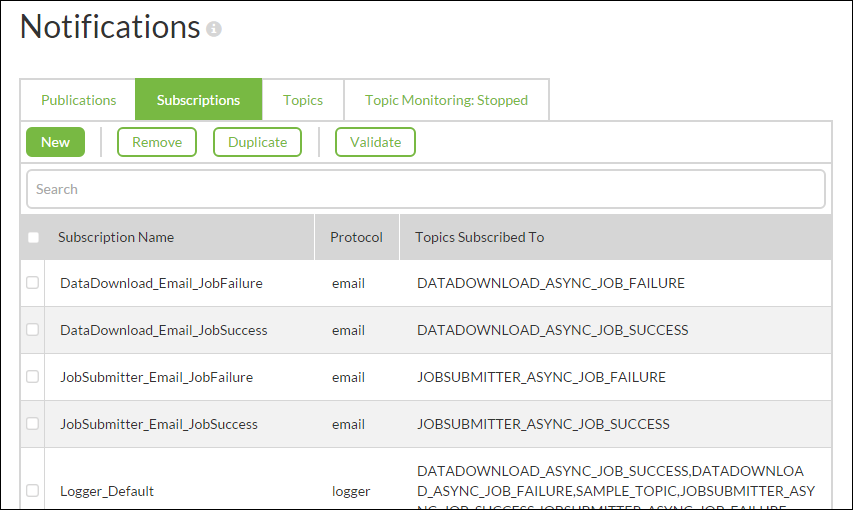
Creating a Subscription
To create a subscription, click New.
- Provide a name for the subscription.
- Select one or more topics to subscribe to. Click in the blank space to access a drop-down selector. Alternatively, click Select All to assign all topics to the subscription.
- Select a protocol. (See below for descriptions)
- Protocol-specific fields will appear underneath (see below). Complete these fields. For more information, see Subscribers.
- Click OK.
Protocols
The following are brief descriptions of the available subscription protocols. For more information, see Subscribers.
- Amazon S3: Uploads objects to an Amazon S3 bucket upon receiving a notification from a topic.
- Amazon SNS: Delivers notifications to an Amazon SNS topic.
- Amazon SQS: Delivers notifications to an Amazon SQS queue.
- Apple Push: Pushes notifications to an app installed on a target iOS device, such as an iPhone or iPad, by means of the Apple Push Notification Service.
- Dropbox: Receives notifications and uploads files to a folder of a Dropbox account.
- E-mail: Delivers notifications to e-mail addresses.
- FTP: Receives notifications and uploads files to specified FTP hosts.
- Google Cloud Messaging: Pushes notifications to an app installed on a target Android device, such as a Samsung Galaxy S3, by means of the Google Cloud Messaging (GCM) service.
- Java Message System (JMS): Delivers notifications to JMS-compliant message brokers, such as IBM WebSphere MQ.
- Logger: Delivers notifications to the FME Server notifications log file.
- Push: Posts notifications to a target URL using an HTTP POST.
- SFTP: Receives notifications and uploads files over a Secure Shell (SSH) connection to specified SSH File Transfer Protocol (SFTP) hosts.
- WebSocket: Delivers notifications over TCP to WebSocket-supported clients that are connected to the FME Server WebSocket server or another target URL.
- Workspace: Subscribes an FME Desktop workspace to a topic. The specified workspace runs each time it receives a notification from the specified topic.
Modifying an Existing Subscription
To modify an existing subscription, click on the subscription entry in the table. A dialog similar to the one used to add new subscriptions will appear populated with the properties of the selected subscriptions. Make changes as needed and click OK.
Removing a Subscription
To remove an existing subscription, click the check box beside the subscription, and click Remove.