You are here: Web User Interface > Using the Interface > Security > Roles Table > Configuring an Existing Role
To configure an existing user role, click an entry in the Roles Table. The Editing Role page opens:
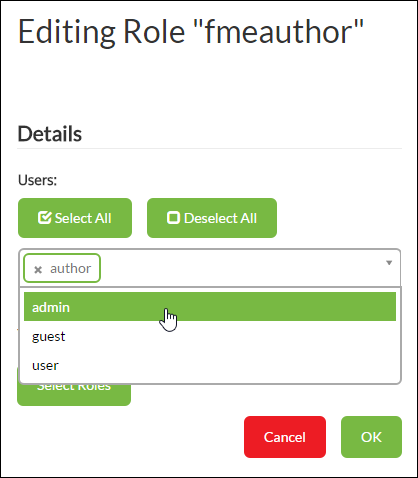
Users - allows users to be assigned or unassigned the role.
To assign users to the role, click inside the blank space of the Users field and select a user in the drop-down. To add all available users, click Select All. To remove users from the role, click the "x" beside the user name. To remove all users, click Deselect All.
Additionally, to add all users from another role to this role, click Select Roles.